Add Users
Before a user can be added to IRIS Analytics they must have a Cloud account and be a member of the PowerBI_Users group.
-
Go to Administration, then select Users Management.
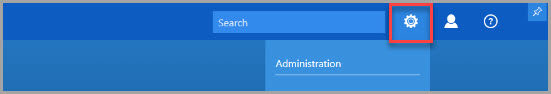
- Select AD User.
- InSearch, enter the user's details including their Active Directory domain name, for example ABC01.ANAME. If you don't know their Active Directory domain name, contact your organisation's systems administrator.
- For the new user, select Edit next to their First Name.
- Enter the required details, then to save select Update.
- Select the user's account, then assign the required security group from Available Groups. For more information about User Management, go to the CALUMO help centre.
New IRIS Analytics user accounts cannot be used until the overnight synchronisation has been run. If the user needs immediate access to IRIS Analytics, contact our Support Team.