Amend a CT600 original from other software
You can file amended tax returns when you have not prepared the original return, or when the original was not filed in Taxfiler by IRIS.
-
Create the client data as normal.
After entering the data you will need to mark the return as amended:
-
To mark a CT600 return as amended, go to the Company information data sheet and select Is this an amended return?
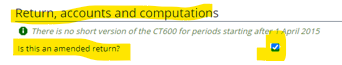
-
Save the change. Amended return now displays on the Data Input screen:
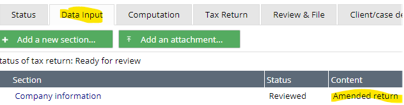
-
When you are ready to file, you need to 'lock' the return. The IRmark is created and Amended return displays.
-
Continue to submit as normal. If the words 'Amended return' aren't displayed, cancel the submission and check that you have selected and saved the tick in the Company information data sheet.