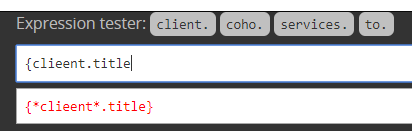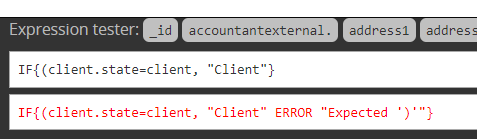Expression tester
The expression tester is a tool that can be used to test placeholders and expressions in Senta by IRIS, and is available to all Administration users.
To open the expression tester, go to Settings > Expression tester.
Please note: to test placeholders or expressions effectively, use the expression tester on a client record or live job.
The expression tester will display as a bar at the bottom of the page. You can type any placeholders or functions into the top half, and the result will display in the bottom half.
As you start to type the placeholder/expression, you will be offered suggestions.
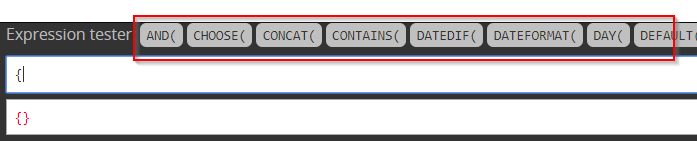
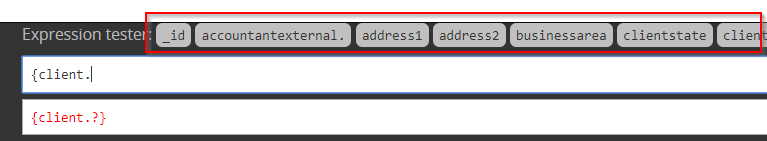
To save you typing out the references, you can select any of these suggestions to pull them through to the expression or copy and paste.
Add a full stop to your placeholder to see if there are any additional references that can be accessed. For example, the Account manager field is a User field. We can use {client.accountmanager} to pull through the full name of the Account manager:
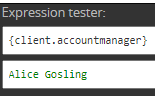
However, by adding a full stop to account manager, I can see other available references:
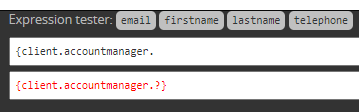
If the placeholder/expression finds a result, the result will be returned in green:
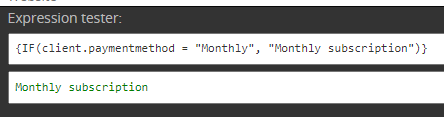
A placeholder result will be returned in red with a question mark if there is no value in the referenced field or if Senta does not recognise the field reference:
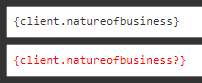
The result may also return in red if the placeholder prefix is incorrect or if the expression is formulated incorrectly: