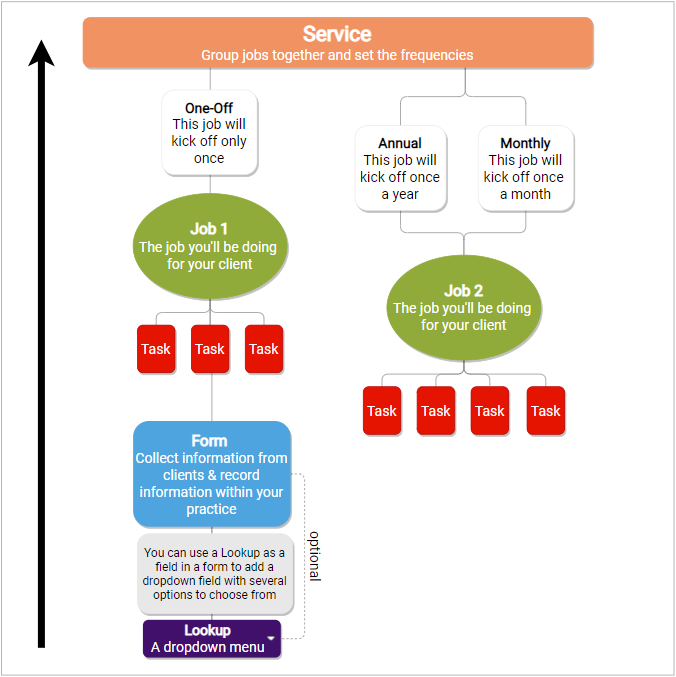Configure Senta by IRIS
This section covers the following:
For step by step instructions for configuration, go to How to configure Senta from scratch
Configuration in Senta
Configuration refers to the steps you need to take in order to get Senta to automate your work exactly the way you'd like it to. You can of course work using Senta's already made templates, but if your practice works in a specific way or you would like specific workflows, you would need to configure them yourself.
In Senta, we have Tasks, which are part of a Job, which in turn is part of a Service.
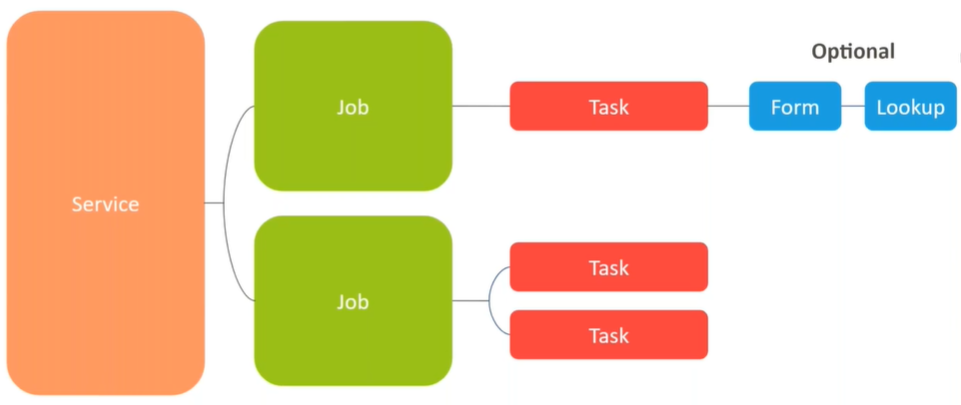
In the service, you can group up and set the frequency for your jobs, so that they kick off automatically when you need them to. It may seem a little complicated, but really all this means is that there are three different levels to configure your setup.
Those are the fundamental steps, but there are some additional (and optional) steps, that can really help you make the exact workflows you'd like to make. These are forms, and lookups.
-
Forms - The way Senta captures and stores information for clients.
-
Lookups - A drop-down menu. These are used in forms and are a good way to capture information when there is a fixed amount of options and one must be selected.
Below is a diagram of this workflow, and the way Senta works:
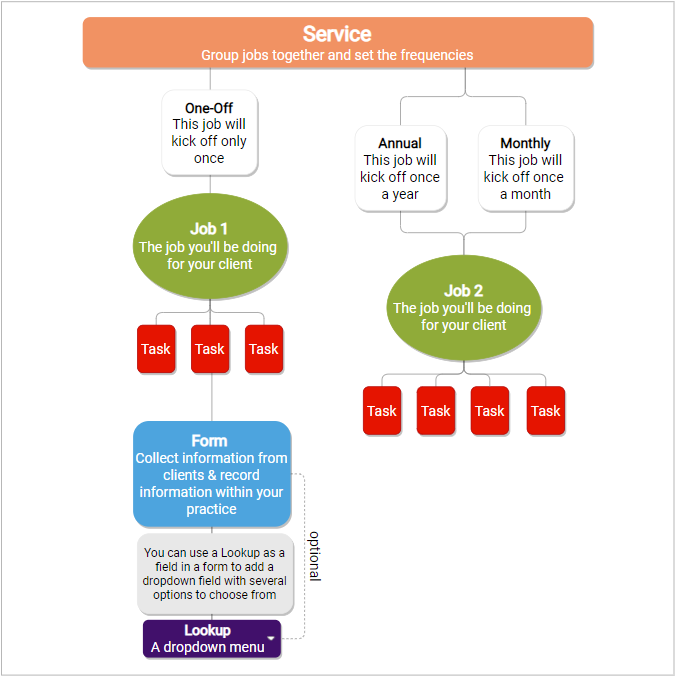
Let's take a look at what this would look like, using a VAT return service as an example. The VAT Service comes with Senta out of the box, but it's a great example to use in order to create more workflows from scratch:
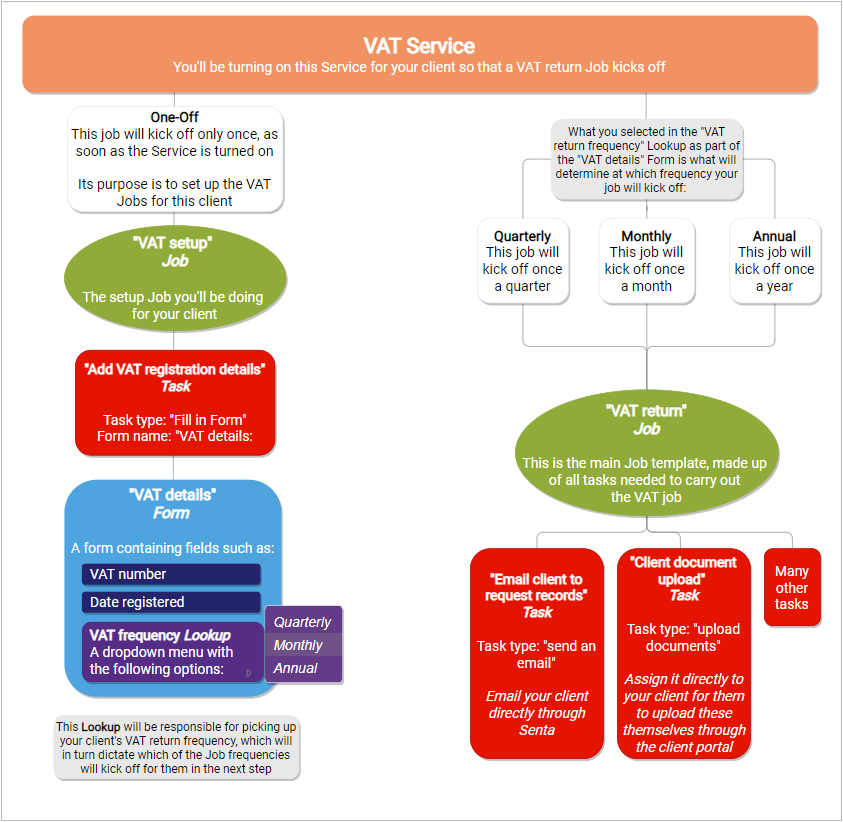
Configure your workspace
Configuring your workspace is to take advantage of what makes Senta special: being completely customisable. You can have Senta run your practice exactly as you need it to, without the worry of forgetting anything - especially if you have a lot of clients. You can add as many services, jobs and tasks as you need, as well as any amount of lookups and forms too.
You can of course use Senta as it comes out of the box too as there are a number of jobs and services already set up.
Senta is so customisable in fact, that you can also use it even if you're not an accountant or bookkeeper - we have several users who have created completely different set ups for vastly different jobs, using our client relationship manager and our workflow tools.
How to configure your workspace
It's important to note, when creating a workflow from scratch, you should always map this out beforehand. Either make a diagram, or even simply write it out on some post-it notes; but this makes it a lot easier when configuring Senta.
The other important thing to keep in mind when configuring Senta, is that you should start at the bottom; the lowest layer of the workflow should be created first, then you go up layer by layer from there.
For steps on configuring your workspace, go to How to configure Senta from scratch.