Auto chase
Auto chase can be really useful when you want to set up automatically generated emails reminding your client to complete an important task, such as uploading documents.
Set up auto chase
The auto chase feature is available on the Send email task type in the job templates.
-
In the task, select Send email as the task type and choose the task assignee. If you wish the initial email and the chase emails to send automatically, assign the task to Senta. If the task is assigned to a user, all chase emails will need to be sent manually.
-
In the Email tab, tick Auto chase.
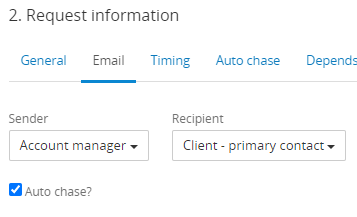
-
In the Auto chase tab, choose the chase frequency and add at least 1 task that you will be chasing. The auto chase will continue to run as long as the selected tasks are outstanding.
-
You can additionally choose to set a cut off date for the chase emails, or a maximum number of chases. Senta will generate a maximum of 10 chases.
-
If you would like to use a different message for your chase emails, select Let me add chase variants > Add variant. If you do not add variants, the chase emails will use the original message from the Email tab. If you were to add 2 variants, for example, the initial email will send with the message from the Email tab, the first chaser email will use variant 1 message and all future chase emails will use variant 2 message.
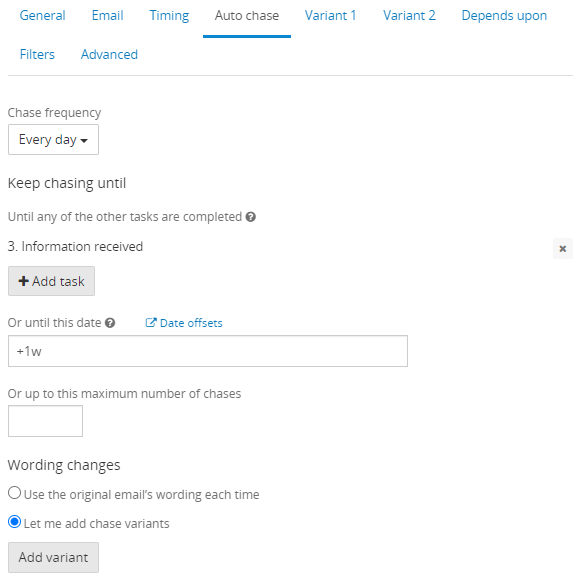
-
Update the Subject and Message in the Variant tab(s), and attach any documents as required.
-
If you need to view or update the dependencies for this task, you will be able to do so under each Variant tab. If you add a new dependency to a Variant tab, this will be updated in the Depends upon tab too.
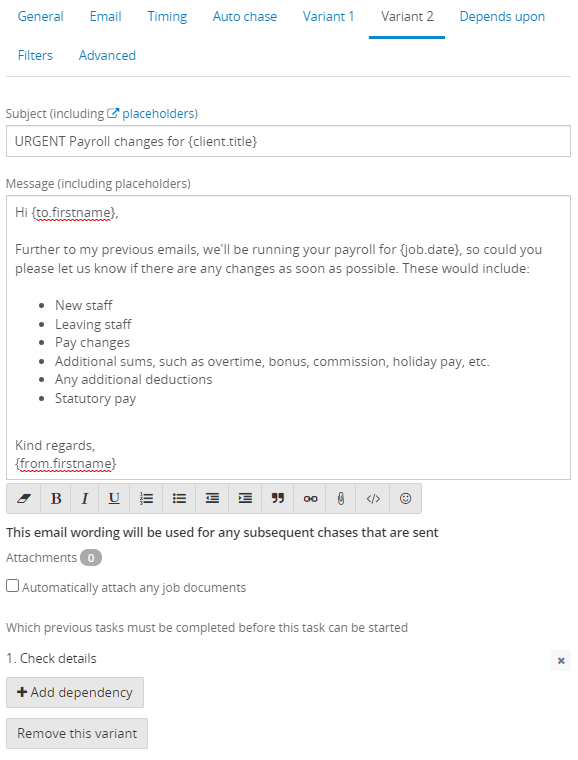
Auto chase in the live job
Once the initial email is sent, the auto chase feature will run at a frequency of your choosing for up to 10 chases.
Senta will generate the next chaser email if the task we are chasing has not been completed. Any chaser emails will display under the initial email task:
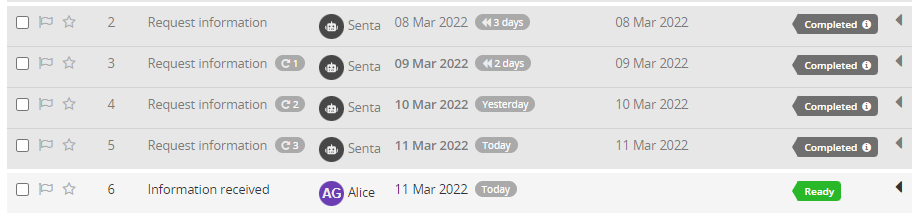
If you do not send one of the chase emails e.g. chase 1, then Senta will not create any further chase emails. Additionally, there is a 10-chase limit on the Auto chase feature so once your email chases have reached the 10th chase, there will be no further chase emails produced.