Client dashboard
The dashboard is displayed when you first sign in to your Client portal. You can see:
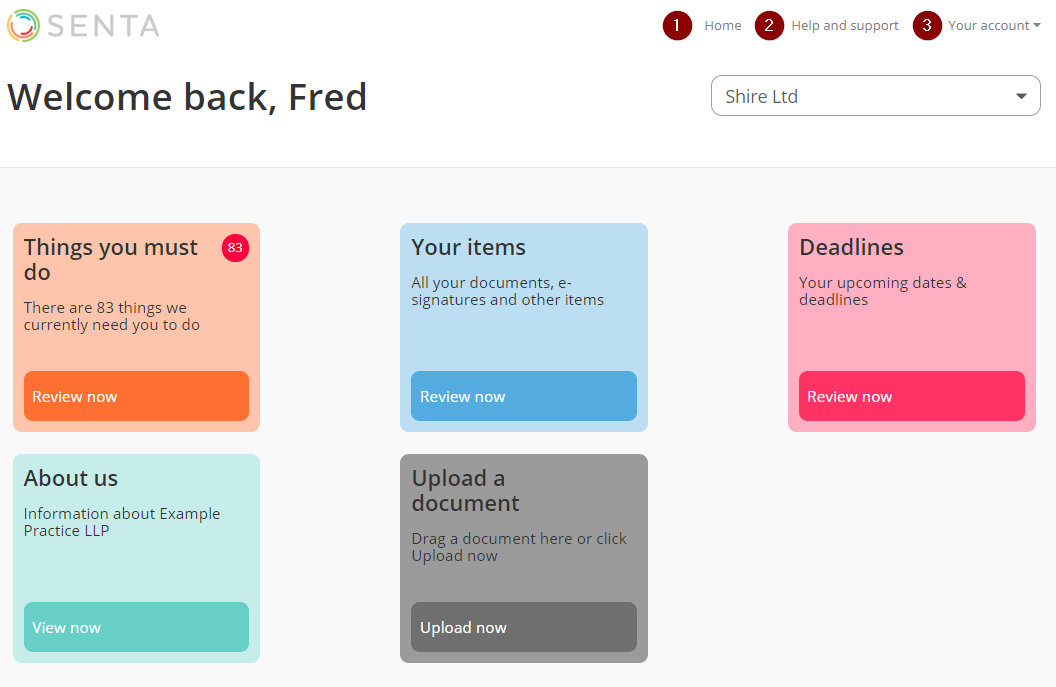
Click Home to go back to the main dashboard. Click Help and support to browse through the help topics and videos.
Things you must do
The Things you must do panel shows tasks, forms, or documents that have been uploaded to the Client portal and things that your accountant or bookkeeper needs from you right now.
Click Review now to see any outstanding items on the Your items page.
Your items
See all the items that your accountant or bookkeeper has assigned to you. There are several options to help you to navigate around or you can search for documents by typing in the search bar.
Deadlines
View important dates that your accountant or bookkeeper has shared with you.
If you don’t see the date that you’re looking for, let your accountant or bookkeeper know that you’d like to see this on the portal and they can add it.
Click Review now to view all upcoming deadlines, organised by month and year.
About us
The About us panel shows contact details for your accountant or bookkeeper.
Click View now to see more.
Upload a document
Securely share documents with your accountant or bookkeeper. Once you upload a document, it is always available to view or download from the Your items panel.
To upload a document, click Upload now. You can drag -and-drop files from your desktop, or you can click Select file and choose the file from your computer. If you upload a document in error, or need a document deleted from the portal, contact your accountant or bookkeeper.