Logging into IRIS KashFlow using a Mac
If you are unable to login using Safari on a Mac, your cookies may be blocking it.
This is easily rectified.
-
Go to Safari and select Safari > Preferences > Privacy
-
Under Cookies and website Data, select Allow from websites I visit.
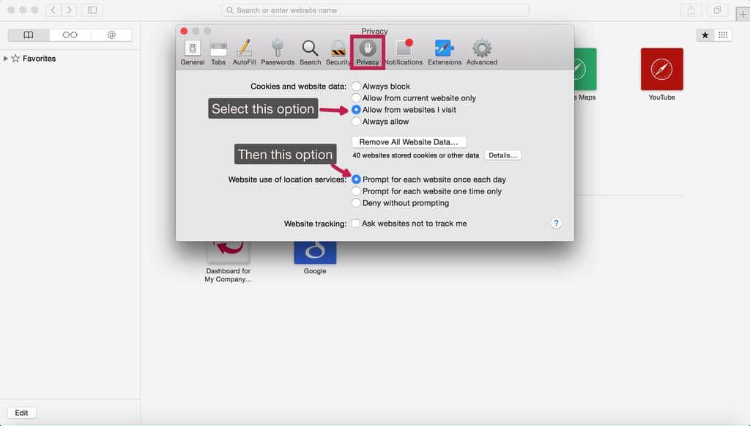
If you’re having trouble and need assistance, contact support at support@kashflow.com