Add bank details to an invoice
You can any information you like to the end of invoices such as your bank details and payment terms.
-
Go to Settings. (If you've switched to the new design, select your initials, then Account Settings.)
-
From Configuration Settings, select PDF Themes, then select the invoice theme.
-
From the Misc Options tab, enter the information to be included at the end of the sales invoice.
You can add information to the end of other documents by selecting the required tab.
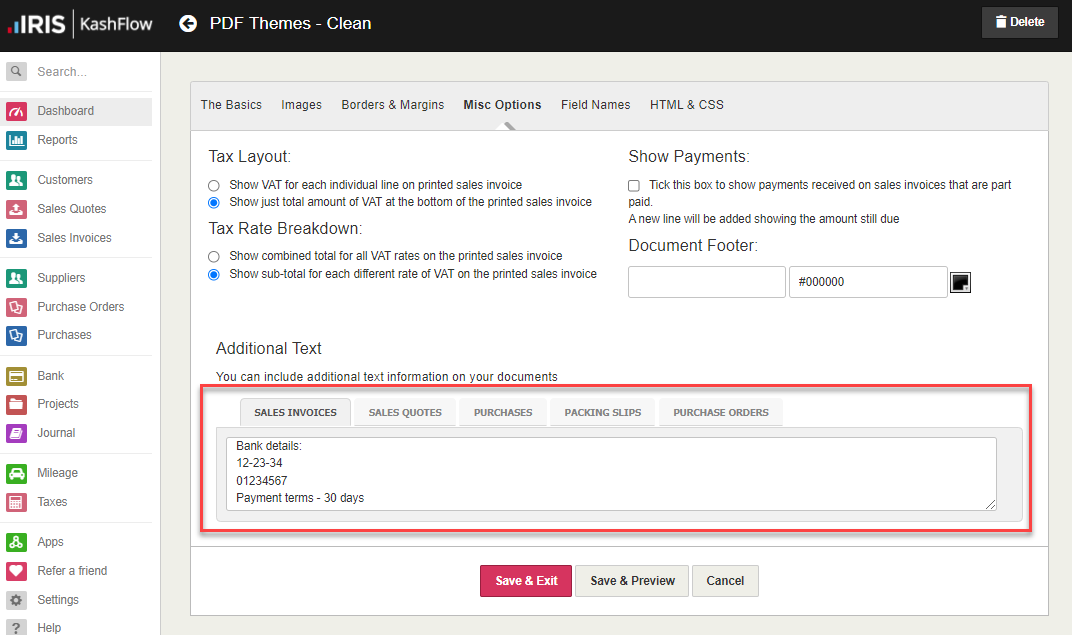
-
Select Save & Exit.