Show part payment on invoices
By default, invoice part payments are not shown on invoices. Unless the invoice is fully paid, the invoice total due is the full amount of the invoice. Change this in your invoice options.
-
Go to Settings. (If you've switched to the new design, select your initials, then Account Settings.)
-
From Configuration Settings, select PDF Themes.
-
Select the invoice theme, then the Misc Options tab.
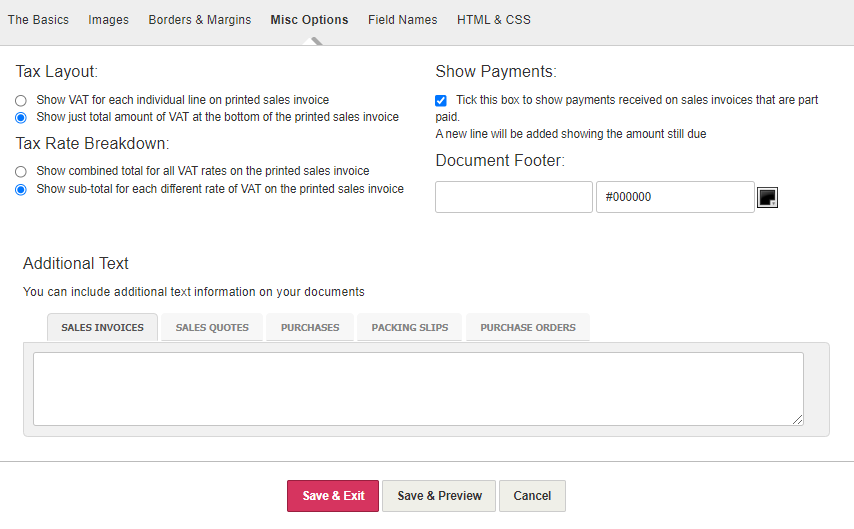
-
From Show Payments, select Tick this box to show payments...
-
Select Save & Exit.