Give your accountant access
If your accountant uses IRIS KashFlow Connect, you can allow your accountant to securely view your accounts whenever they need to.
-
Go to Settings. (If you've switched to the new design, select your initials, then Account Settings.)
-
Select Accountants Access.
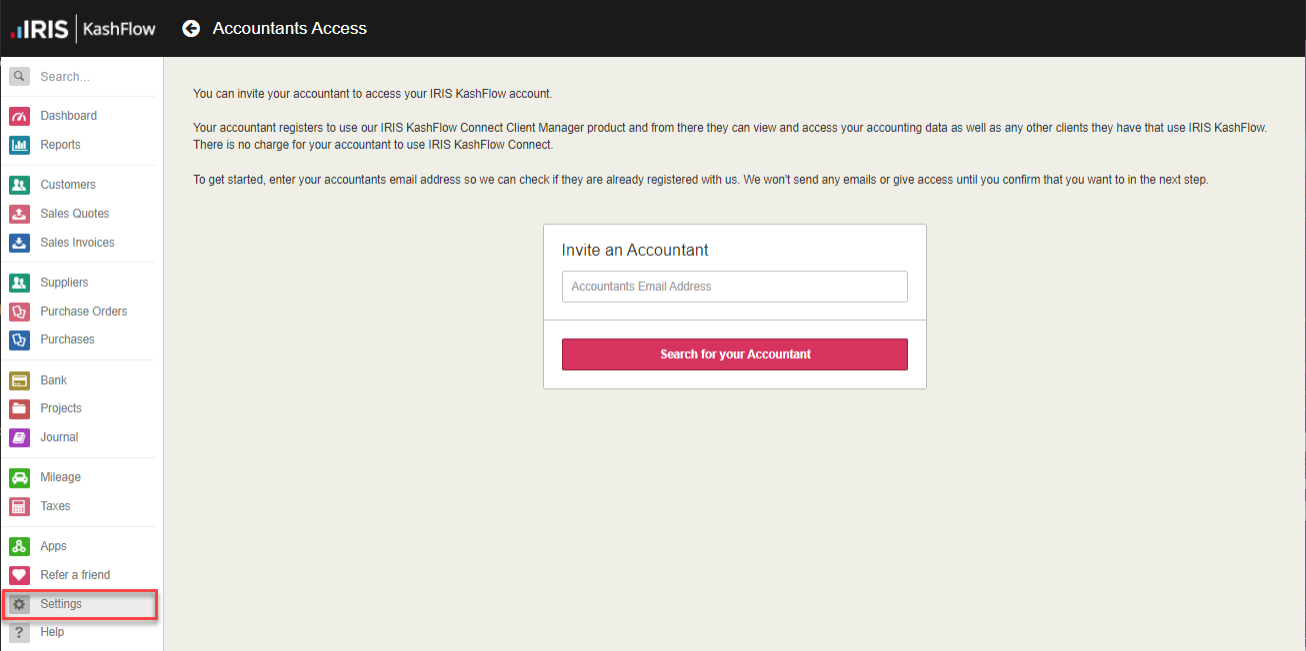
-
Enter your accountant's email address then select Search for your Accountant.
If their email address is already registered with us, you can grant them access to your account immediately. If no match is found you can invite them. They will receive an email inviting them to view your books and once they complete the free registration they will be able to access your account.