Take face-to-face with IRIS Pay
With IRIS Pay, you can create payment link whilst you are with your customer, then open the secure checkout, then hand your decide to the customer so that they can make payment.
-
Go to Customers (take me there in the app), then select the required customer.
-
Select Create payment Link.
-
From the Payment link tab, enter the Amount the customer needs to pay (this should include VAT if applicable).
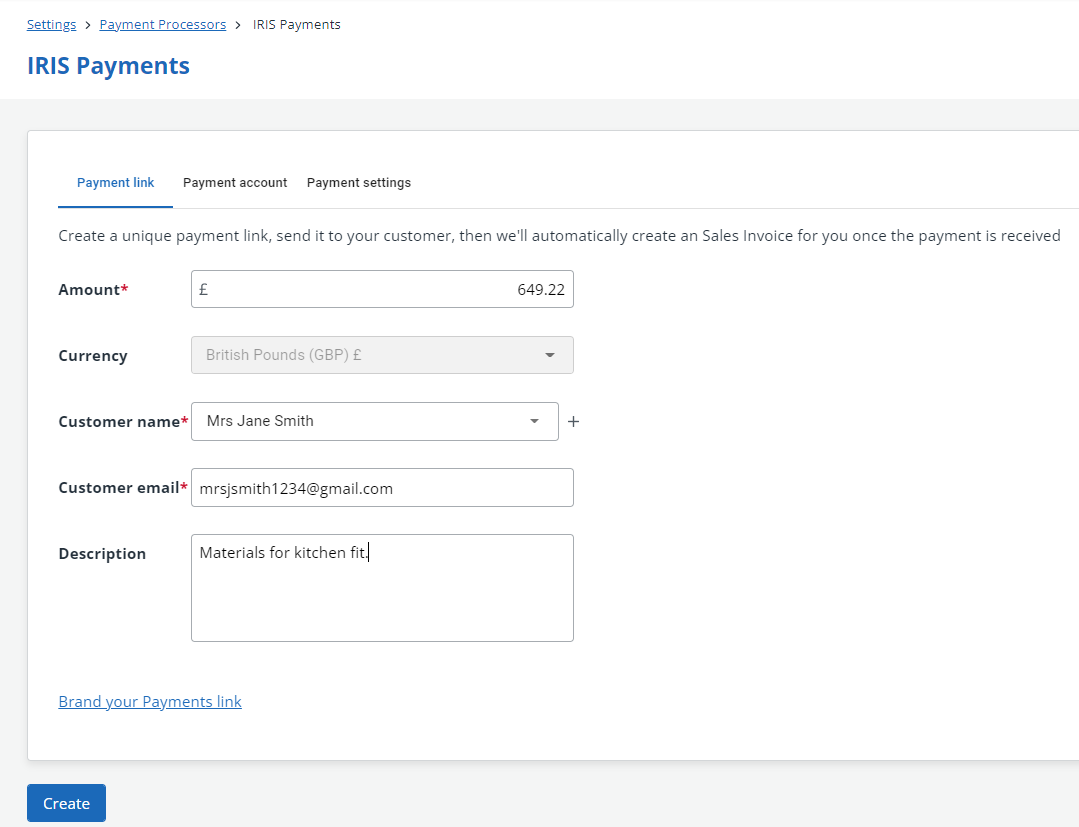
-
The selected Customer name is shown but you can add a new customer.
-
Customer email displays any email address stored for this customer or you can add one.
-
Enter a Description for the payment link. This is visible to the customer when they visit the secure checkout and can be used to describe the reason for payment.
-
Select Create. A summary of the payment is shown. Select Create payment link.
- Select Open checkout.

-
The secure checkout is displayed where the customer can choose the payment method then enter their details. Refer to How do my customers pay with IRIS Pay?