Record a multiple invoice (batch) payments (new design)
Switch to help for current design
There may be occasions when a customer pays you for more than once invoice. To save time recording each payment individually, you can record a batch payment.
-
Go to Sales then Sales Invoices and select New Batch Payment. If you have unpaid invoices, these will be listed.
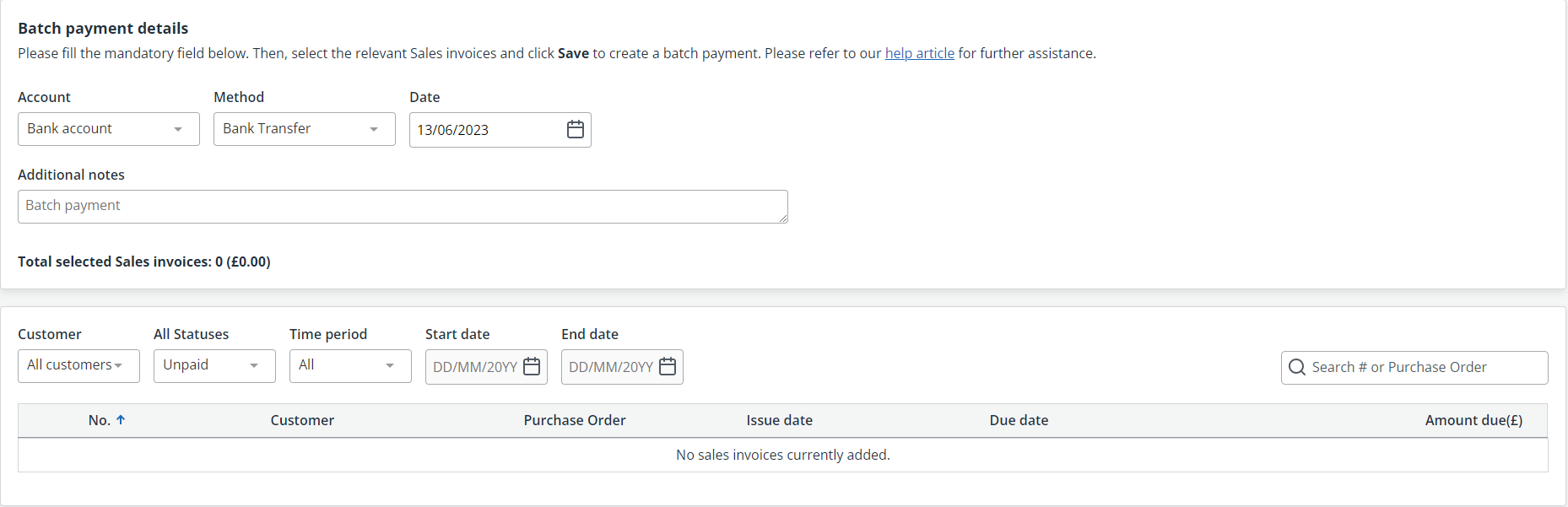
-
From Batch Payment, select the Account the payment the money was paid into, the Method of payment and the Date the payment was received (defaults to today's date).
-
Add any Notes such as a reference number.
-
From Available invoices, select each invoice included in the customer payment. You can filter the list by selecting All Customers and searching for the required customer.
If any invoices are being part paid, you can change the Amount Due. A partial payment is then applied to the applicable invoice.
-
Select Save. The selected invoices will be marked as paid with a single batch payment entry shown in your bank.
You can process batches of up to 200 at a time.