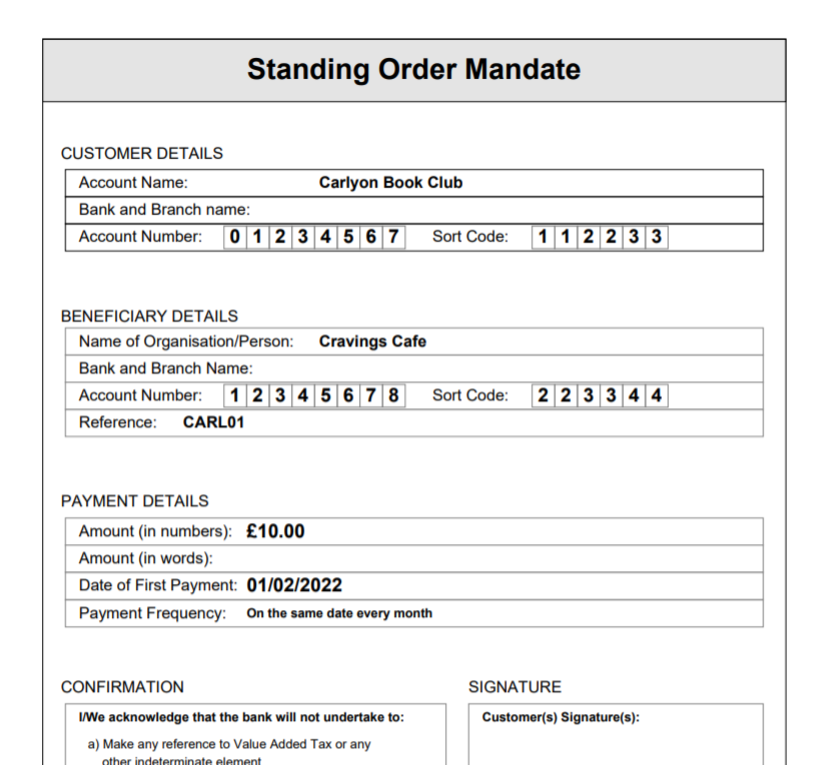Create a standing order mandate
The images and steps in this topic are based on our new design (which you can currently switch on and off). If you haven't switched the new design on, the images may look different.
Some customers may want to pay you a certain amount each month for their purchase. This can be achieved by creating a standing order mandate. This can then be forwarded to the customer for their use.
-
Go to Sales > Customers, then select the required customer.
-
Select the Envelopes and Forms tab, then select Standing Order Mandate.
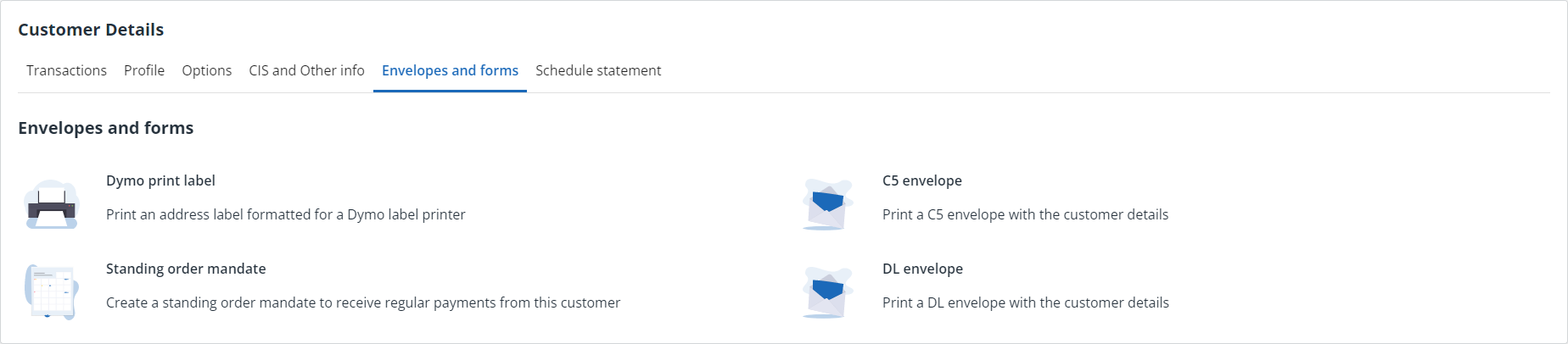
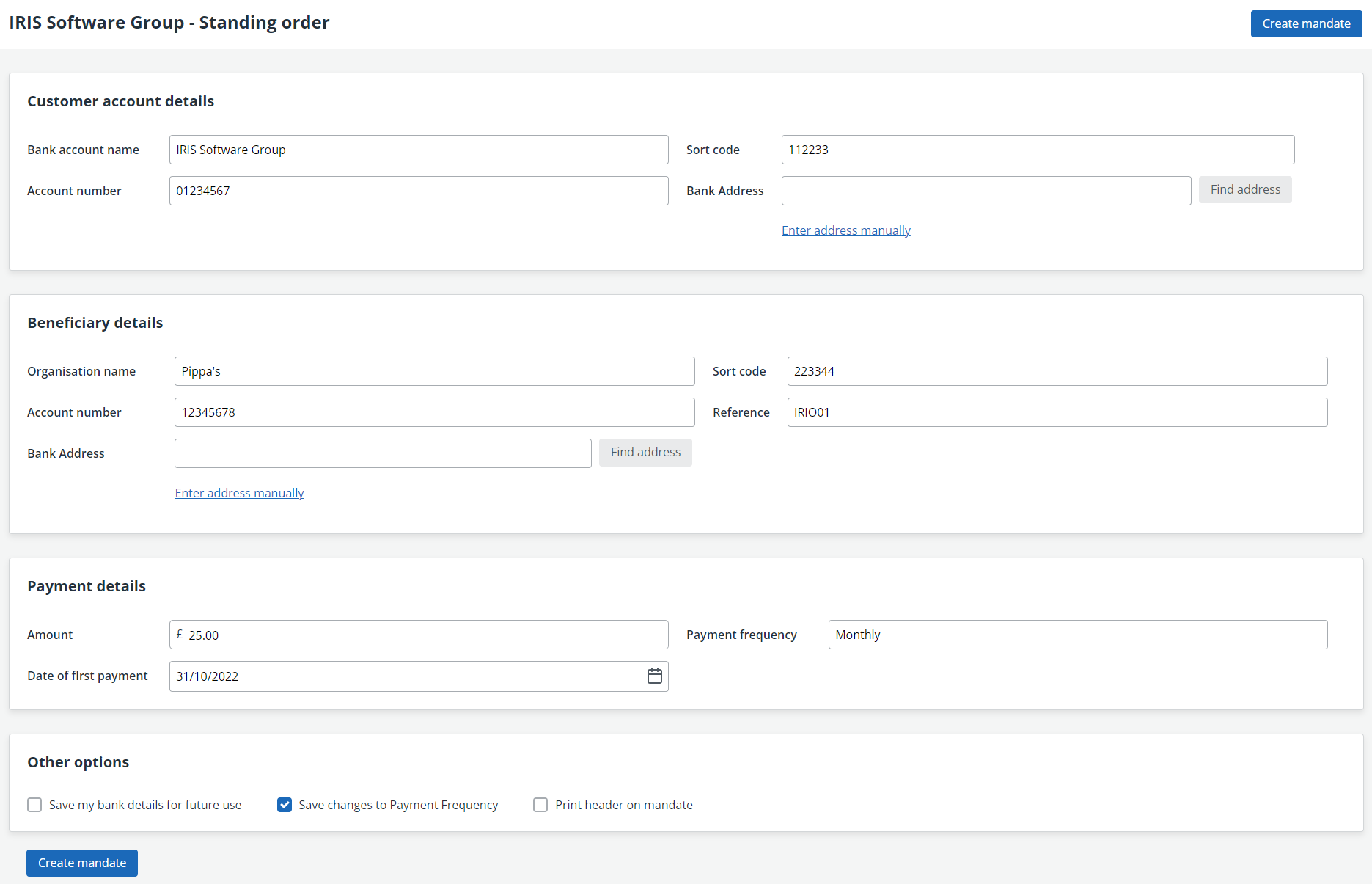
- Complete the customer's bank account details and your bank details. Make sure that you enter a Reference (defaults to the customer code) so that you know who the payment is from.
- Enter the Amount, Date of First Payment and Payment Frequency.
- From Other options, choose to Save my bank details for future use. You can also save any changes made to the payment frequency and include a header (includes your company name, address, telephone and email) when the mandate is produced.
-
Select Create Mandate. A PDF of the mandate is show which can be printed or downloaded and emailed to the customer.