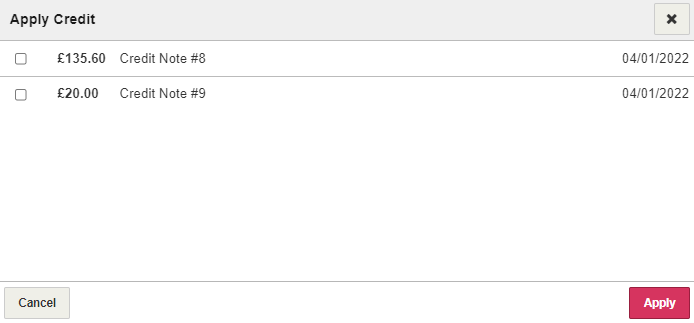Apply credit notes to customer invoices
Credit notes can be raised for customers for various reasons, such as issues with a purchase, early payment discounts or an inability to pay.
Once the credit note has been raised, you can then apply the credit to any unpaid invoices for that customer. You can repeat this process for subsequent invoices until the credit us used.
-
Go to Sales invoices (take me there in the app), then select the required invoice.
-
From the Payments section, select Apply Credit.
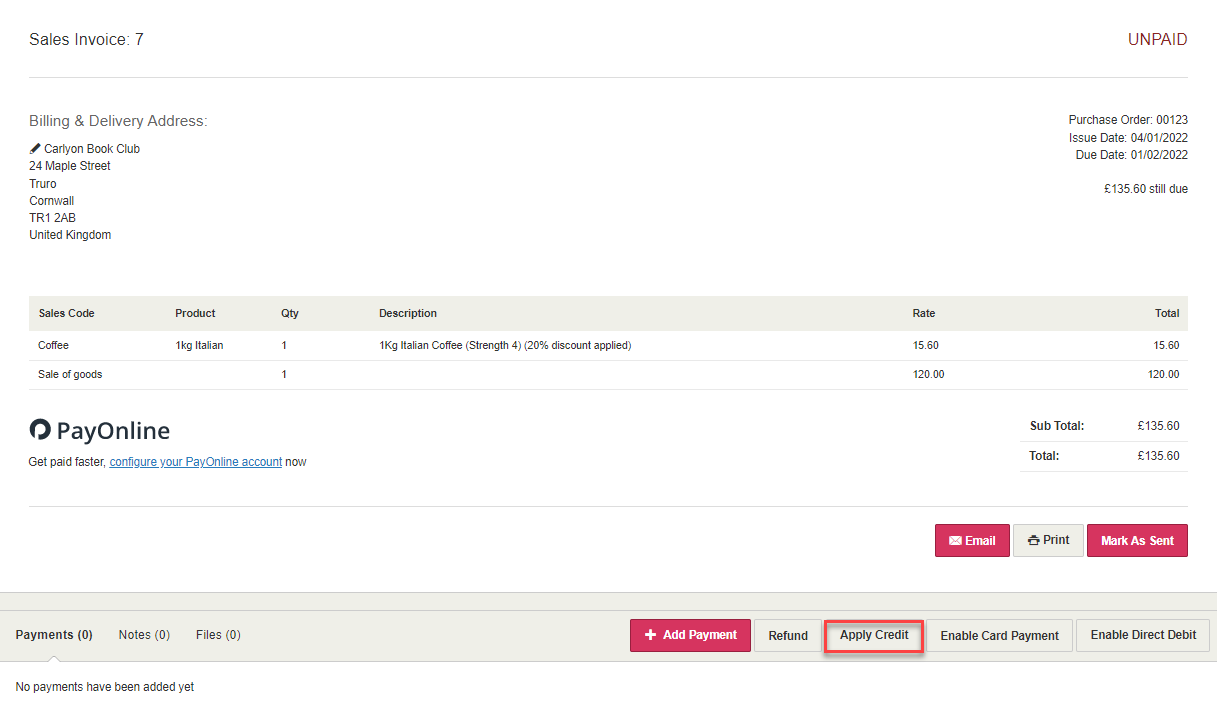
-
Select the newly created credit note, then select Apply. The applicable invoice amount will now be marked as paid.