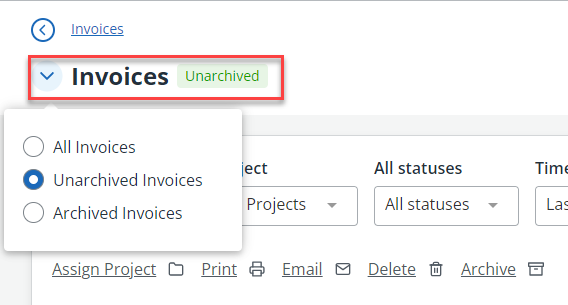Archive a sales invoice
The images and steps in this topic are based on our new design (which you can currently switch on and off). If you haven't switched the new design on, the images may look different.
-
Go to Sales > Sales Invoices.
-
Select the invoice to archive from the list to view it.
-
From More actions select Archive.
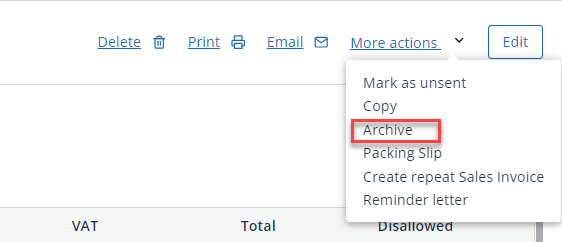
- Select Ok to archive the selected invoices or cancel.
Archive multiple invoices
-
Go to Sales > Sales Invoices.
-
Using the checkboxes, select each sales Invoice you want to archive.
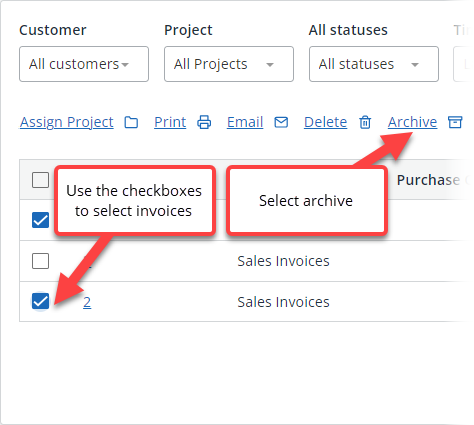
-
Select Archive.
-
Select Ok to archive the selected invoices or cancel.
-
The invoices are moved to the archive sales invoice list.
View archived sales invoices
By default your sales invoice list is filtered to removed archived invoices. To view any sales invoices that you have archived select All invoices or Archived Invoices from the page menu.