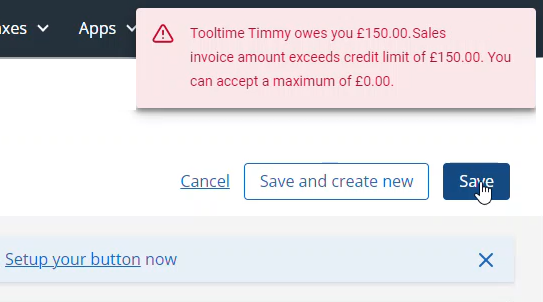Set customer credit limit
This functionality is only available once you have switched to our new design.
Please read 'Take a look at our new design' for further details.
You can specify a maximum amount of credit you're prepared to offer a customer. When creating invoices and quotes, credit control can be used to ensure that a customer's credit limit is not exceeded.
To turn on credit control:
-
Go to Sales > Customers, and select the required customer.
-
Select the Other Info tab.
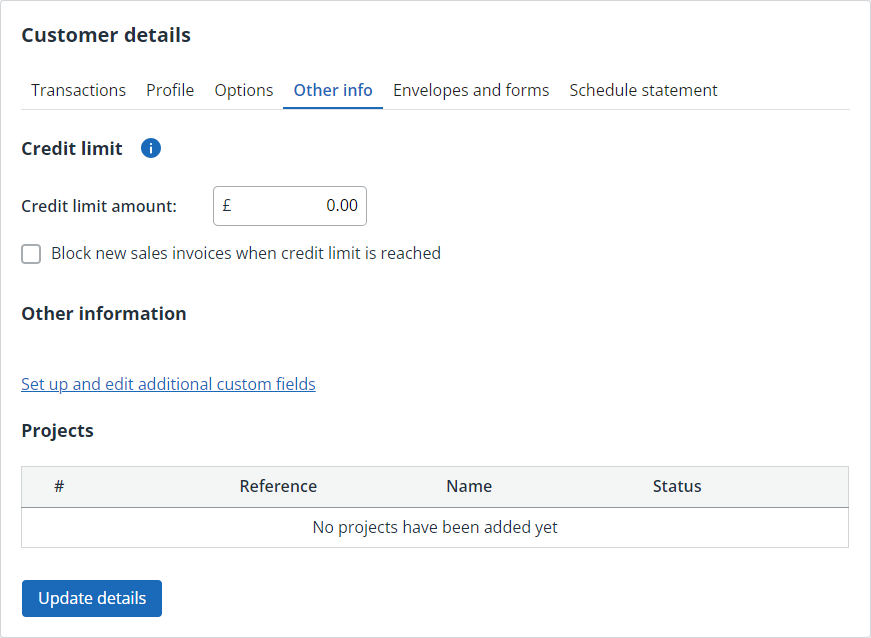
- Enter the Credit limit value as desired.
- Select Block new sales invoices when credit limit is reached.
- Select Update details.
When a user attempts to create a quote or sales invoice for this customer, a warning message will display the customer's credit limit and the maximum amount that can be accepted for this document.
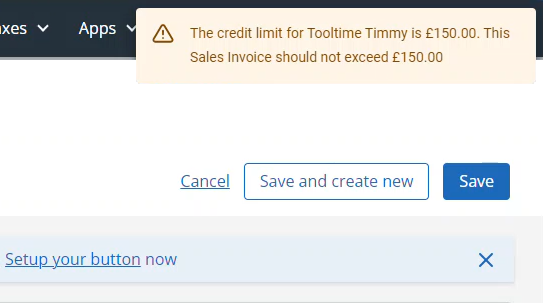
If a user attempt save a sales invoice or quote that would exceed the credit limit the document will not be saved. An error massage will display the customer's current credit, their credit limit and the maximum amount that could be accepted on this document.