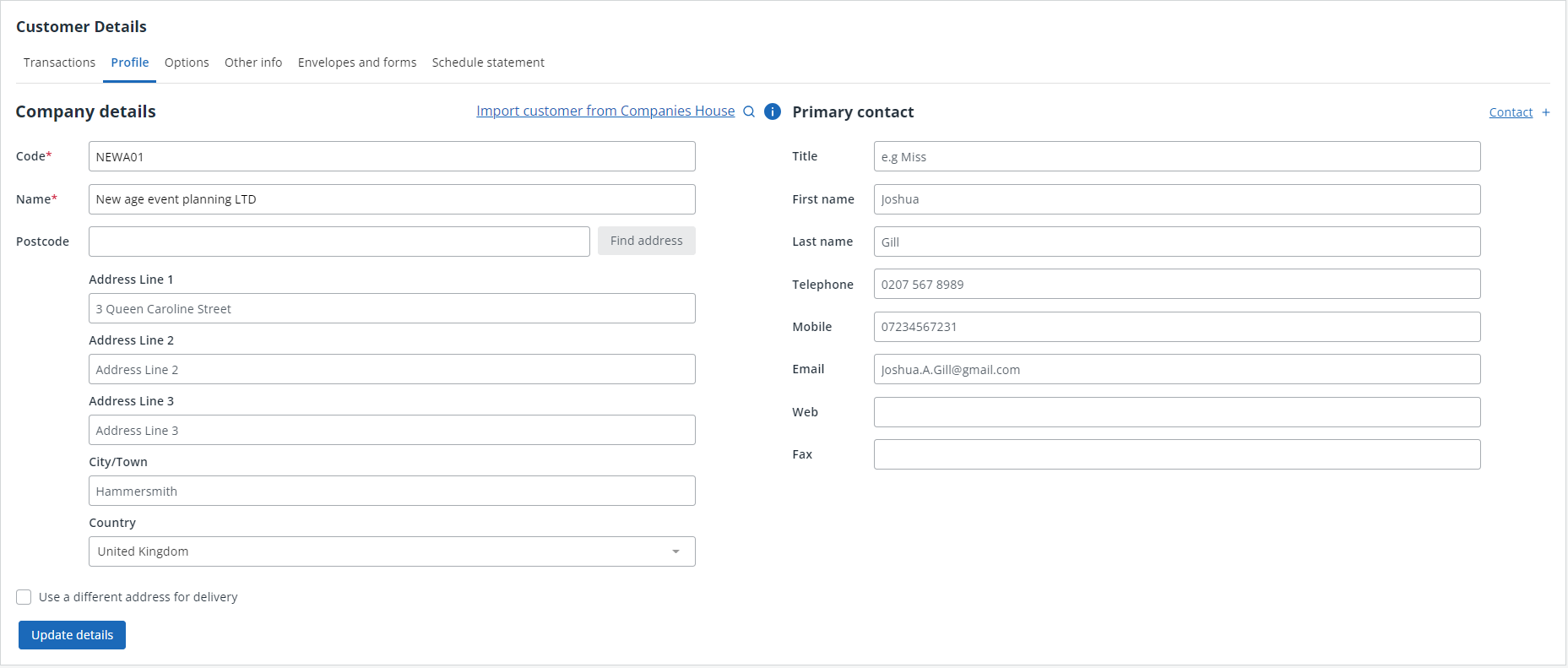Record customer / delivery addresses
The images and steps in this topic are based on our new design (which you can currently switch on and off). If you haven't switched the new design on, the images may look different.
The Profile tab is used to view / enter customer details including name, address, telephone, email, etc. You can also add a separate delivery address.
-
Go to Sales> Customers, then select the required customer.
-
Select the Profile tab.
-
Select Import customer from Companies House. IRIS KashFlow searches Companies House for the Name entered.
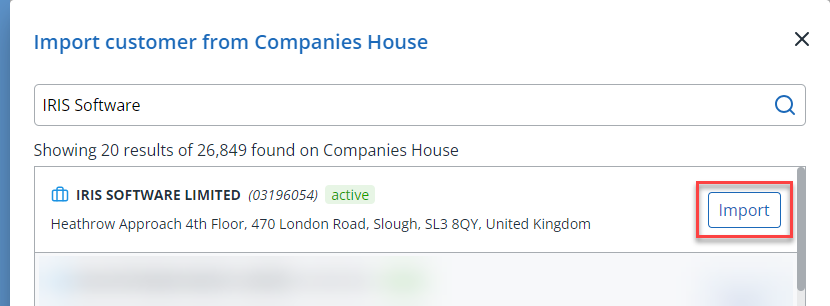
The information imported is as held by Companies House, please take care to review its accuracy.
-
From the list of results select Import for the appropriate customer.
If you do not find a match with the company name, you can also search on postcode or company registration number.
-
If you are unable to connect to Companies House, a warning message is displayed. You can try and import the details at a later date or select Enter manually to type in the details.
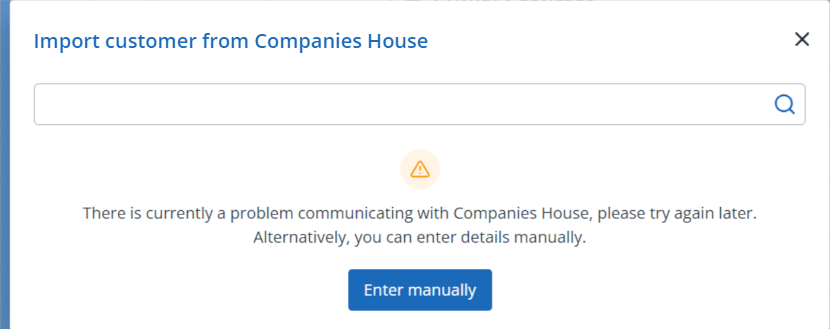
-
Select Use a different address for delivery and complete the delivery address if needed.
-
You can now add one or more contacts if required.
-
Select Update.