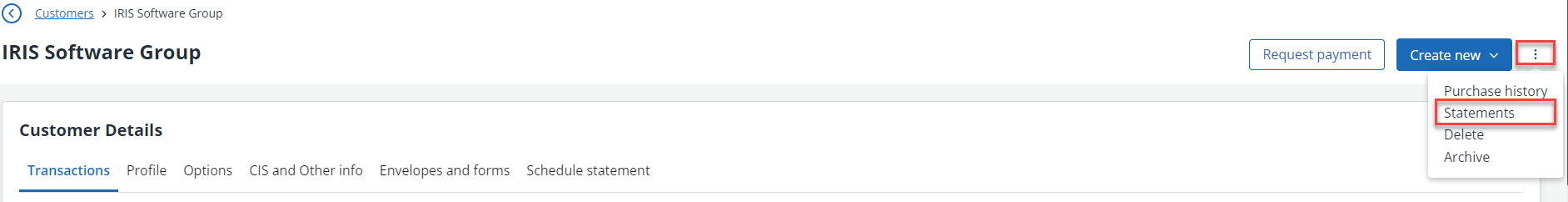Produce customer statements manually
The images and steps in this topic are based on our new design (which you can currently switch on and off). If you haven't switched the new design on, the images may look different.
-
Go to Sales > Customers, then select the required customer.
-
From the Actions (3 dots) menu select Statement.
-
The customer statement is displayed. You can include All transactions or Transactions between two dates (these default to the last quarter). You can also Exclude paid invoices and Exclude opening balances. If you change any of these statement options select Refresh data to load the updated information to screen.
You can now: