Set up mileage
The images and steps in this topic are based on our new design (which you can currently switch on and off). If you haven't switched the new design on, the images may look different.
-
Go to Purchases > Mileage. From the Actions (3 dots,
) menu select Settings.
The first time you access the mileage area, you will be prompted to complete some mileage settings.
-
Choose whether to Claim mileage on VAT (if selected, you will need to specify the engine type and size) and Include mileage in self assessment SA 103.
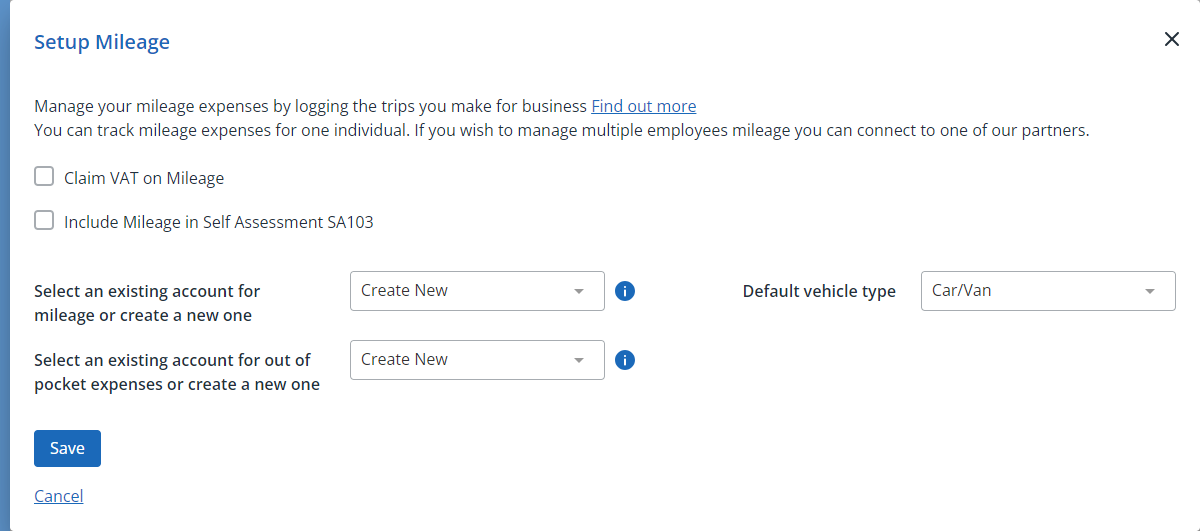
-
Select the account you will use to record the mileage and out of pocket expenses or select Create New and we will create one for you.
-
Finally, select your Default Vehicle Type, then select Finish.