Create client reminders
Add reminders for important dates for your clients. Reminders are sent as emails to the client manager.
Reminders are not visible to your clients.
-
Go to Clients and select the client from the list.
-
Select Reminders.
-
Select Add Reminder.
-
Select the Date the reminder is due.
-
Enter the Subject and Details of the reminder to be sent.
-
Select from Set Email Reminder (Days Before Date) how many days before the due date to you want the reminder to trigger.
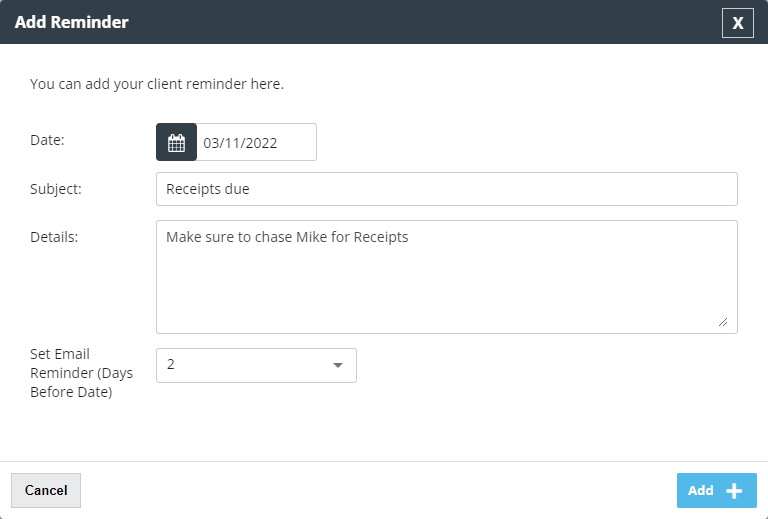
-
Select Add.
Edit or delete a reminder.
-
Go to Clients and select the client from the list.
-
Select Reminders.
-
For the reminder in question, from the actions column, select the pencil icon to edit or the trash icon to delete.