Get started with IRIS KashFlow RapidFire
Each IRIS KashFlow RapidFire user will need:
-
IRIS KashFlow RapidFire sign in details created in IRIS KashFlow Connect.
-
To download and install the IRIS KashFlow RapidFire desktop app.
Add IRIS KashFlow RapidFire user
-
Go to Apps, then from theIRIS KashFlow RapidFire section select Configure.
-
Select Add Account.
-
Enter the Username and Password, the user will sign in to IRIS KashFlow RapidFire using these details.
-
Select Finish.
Authorise Clients for IRIS KashFlow RapidFire user
-
Go to Apps, then from the IRIS KashFlow RapidFire section select Configure.
-
Select Authorise Clients from the Actions column of the appropriate user.
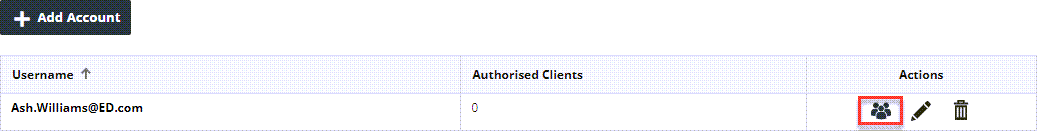
-
From the list select the clients to authorise for the IRIS KashFlow RapidFire user.
You can also remove authorisation by clearing the checkbox of any client, should you want to remove access.
-
Select Update.
Download and install IRIS KashFlow RapidFire
-
Go to Apps, then from the IRIS KashFlow RapidFire section select Download.
-
From the list select 64-bit Setup or 32-bit Setup if your installation of Windows is 64-bit or 32-bit, respectively.
-
The app installer will be saved to your browser downloads folder.
-
Browse to the saved file and double click to run. Follow the on screen prompts to complete the installation.
Each user will need to run the installation file once on their own PC.
IRIS KashFlow RapidFire user management
Edit user IRIS KashFlow RapidFire sign in details
-
Go to Apps, then from theIRIS KashFlow RapidFire section select Configure.
-
Select Edit from the Actions column of the appropriate user.
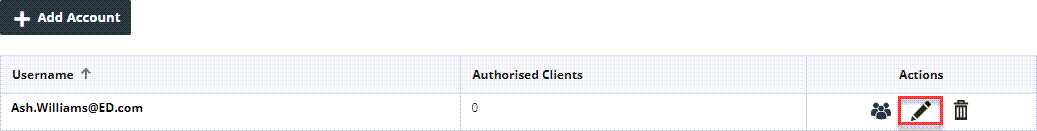
-
Edit the Username, Password or both as required.
-
Select Update.
Delete IRIS KashFlow RapidFire user
-
Go to Apps, then from theIRIS KashFlow RapidFire section select Configure.
-
Select Delete from the Actions column of the appropriate user.
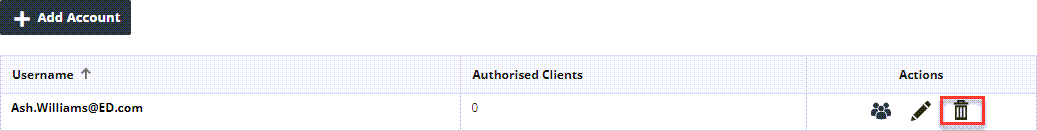
-
Select Yes to confirm and delete the user.