Manage client licences
Purchasing your licenses
There are two ways to purchase your licenses. The first is to directly pay through the renew option in your IRIS KashFlow Connect account.
-
Go to Clients then select a client form the list.
-
From the Action (3 Dots) menu select Upgrade.
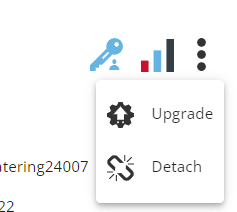
A quick link to Upgrade will also be available on your Clients dashboard should your client be new, or be close to their renewal date. You will find this in the Action column .
-
The Subscription and Payments window displays.
-
Select the appropriate Package for the client.
-
From Payment Option select Debit/Credit Card and enter the card details.
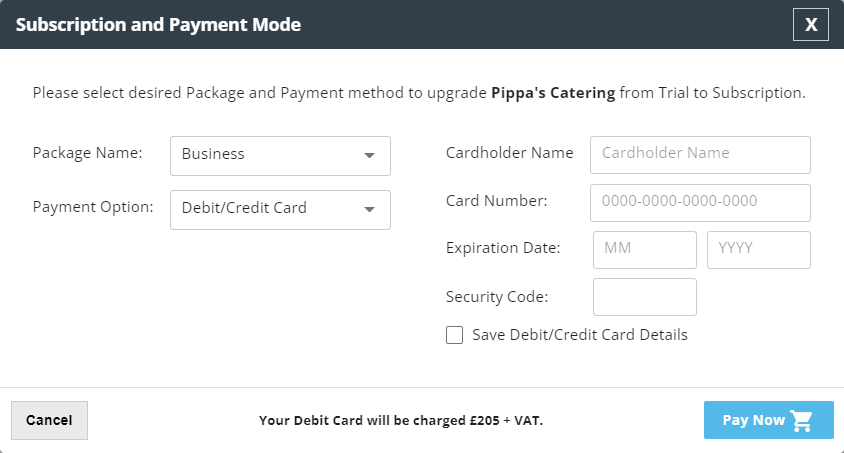
The price will be for a full year of IRIS KashFlow. The price can change depending on your agreement as well as the package you’re choosing the license for.
-
Select Pay Now. The license will be applied to your chosen client.
If you're looking to purchase licenses in bulk then you will need to give us a call on 0344 815 5555.
Accessing your licenses
You can see your active licenses through two routes.
Available Credits are displayed on the Clients dashboard. This is at the top right of your screen.
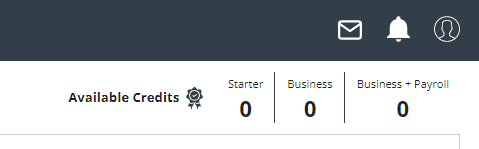
Selecting Starter, Business or Business + Payroll will open your account credits page. From here you will then see a list of all your credits. It's separated out in an easy to read table, so you can clearly what you have available.
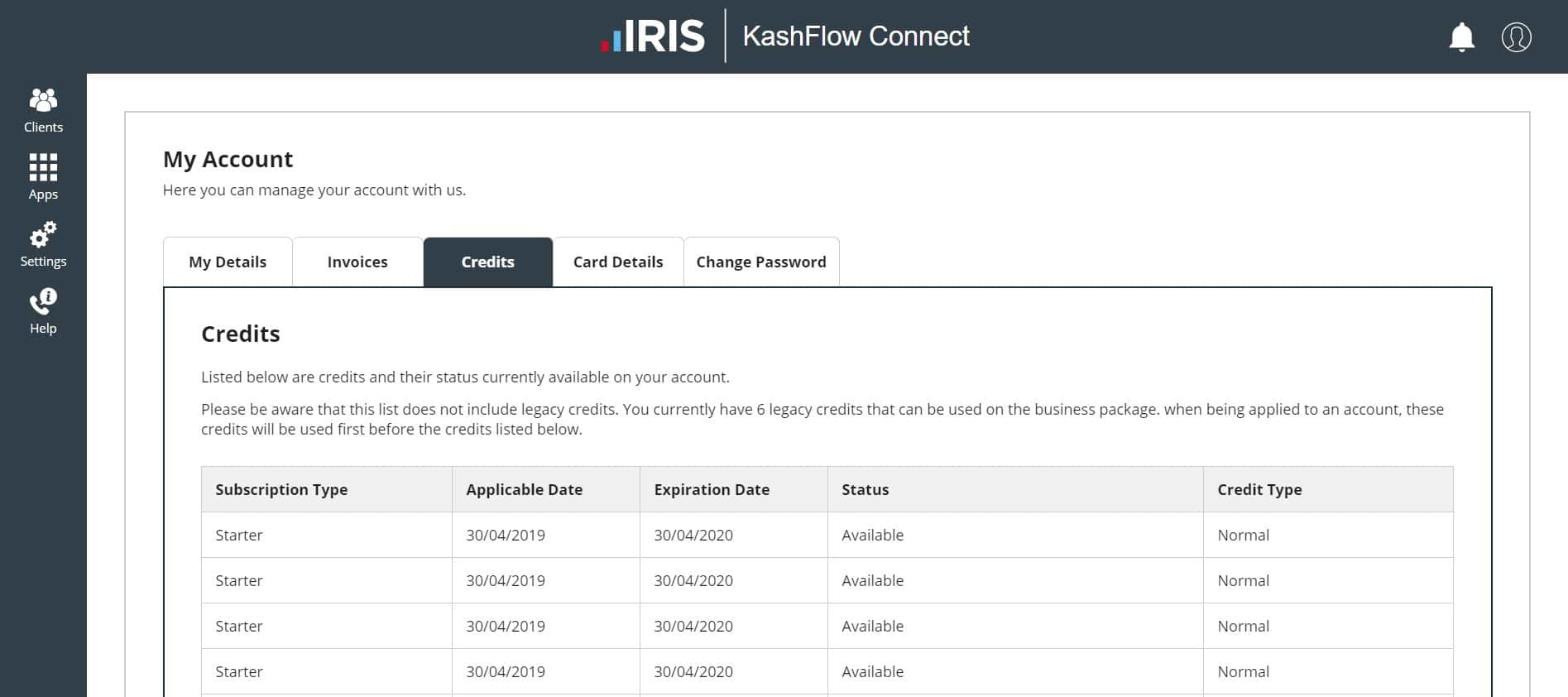
Alternatively, you can access this page:
-
Select the User menu (face icon) then select My Account.
-
Select Credits.
Applying a license
-
Go to Clients then select a client form the list.
-
From the Action (3 Dots) menu select Upgrade.
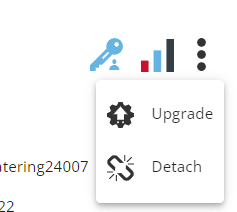
-
The Subscription and Payments window displays.
-
Select the appropriate Package for the client.
-
From Payment Option select KashFlow Credits.
If you have any questions on your licenses or licence agreement, then give us a call on 0344 815 5500.