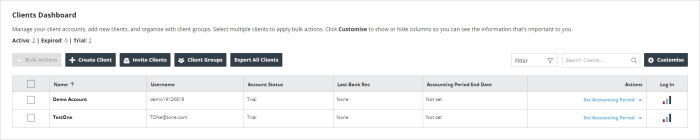Invite a client
IRIS KashFlow Connect allows you to invite new clients to sign up for a IRIS KashFlow trial via a custom e-mail link. This link will direct clients to create a new IRIS KashFlow account which will automatically connect to your IRIS KashFlow Connect client list.
You can apply your own branding to the registration page linked in the invite emails.
Inviting Clients
-
Go to Clients.
-
Select Invite Clients.
-
The Invite Client form displays.
-
Enter the client email address in To. You can enter in multiple addresses by separating each e-mail with a semi-colon, for example, address@company.com; address@business.co.uk
-
Edit the Subject and Body of the email as desired.
Any changes you apply will be retained for the next time you invite a client if you select Save.
-
Select Send.
Select Reset to remove any changes and restore the default email content.