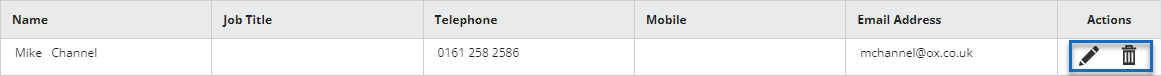Add client contacts
IRIS KashFlow Connect will use the client’s contact details entered when the client IRIS KashFlow account was created.
To add additional contacts to the client profile:
-
Go to Clients and select the client from the list.
-
Select Contacts.
-
Select Add Contact.
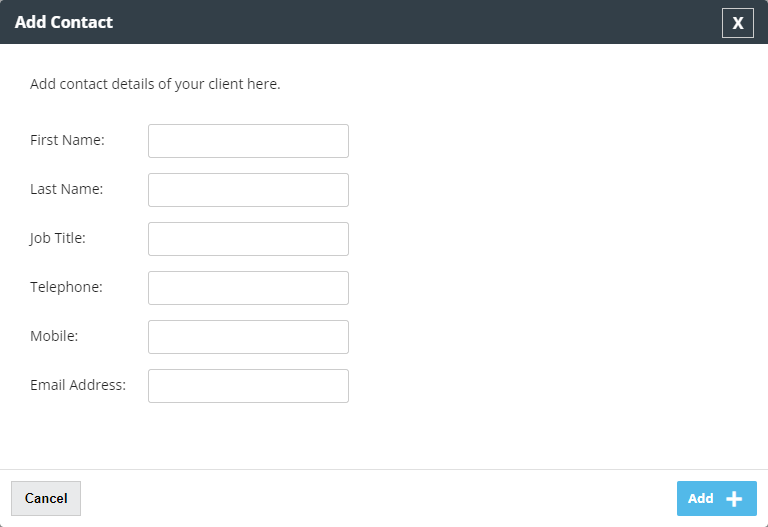
-
Complete the contact details on the displayed form. First Name, Last Name, Telephone and Email Address are required fields.
-
Select Add.
Edit or delete a contact
Should you wish to remove a contact from a client proflie:
-
Go to Clients and select the client from the list.
-
Select Contacts.
-
For the contact in question, from the actions column, select the pencil icon to edit or the trash icon to delete.