Change your security information
Forgotten password
-
Visit the IRIS KashFlow Connect log in page, https://kfc-app.kashflow.com/#/login.
-
Select Problems logging in?
-
Enter both the username and email address for the IRIS KashFlow Connect account.
For most users the username will be the same as the email address.
-
Select Send.
-
Check the email addresses mailbox for the You've forgotten your password? email from notifications@kashflow.com.
-
Select Reset your password from the email.
-
Enter and confirm your new password.
-
You will now be able to sign in with your new password.
Update your password
You can change your security data whenever required. It's a good idea to do this on a regular basis to keep your account secure.
-
While signed in to IRIS KashFlow Connect select the face icon from the main menu, then select My Account.
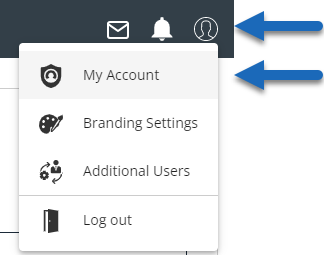
-
Select Change Password.
-
Enter your current password. Then enter and confirm your new password.
-
Select Update.
-
Your password has been updated.