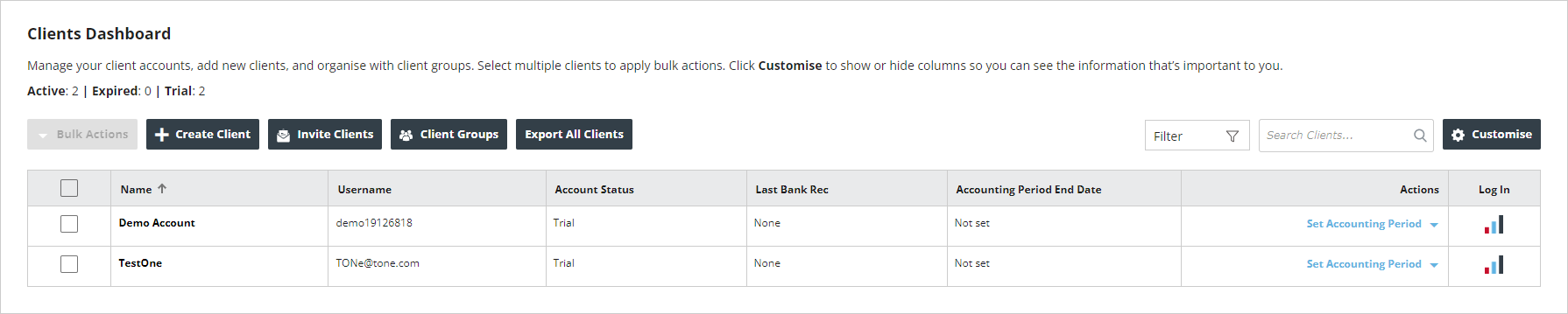Add a client
When you create a client in IRIS KashFlow Connect you create a new IRIS KashFlowaccount for the client. The account is created using your default settings and nominal codes and is automatically attached to your IRIS KashFlow Connect account.
-
Go to Clients.
-
Select Create Client.
-
Enter the Company Name.
-
The Username will be automatically generated based on the text entered for company name.
-
From the menu, select the Business Type.
-
From the menu, select the Nominal Codes to use for this client.
-
Select any Additional User you want to access this client from the menu, if required.
-
Select This client needs access to Kashflow (Email Required) to send the client details to access the IRIS KashFlow account themselves. If you select this option enter the clients Email Address in the activated field.
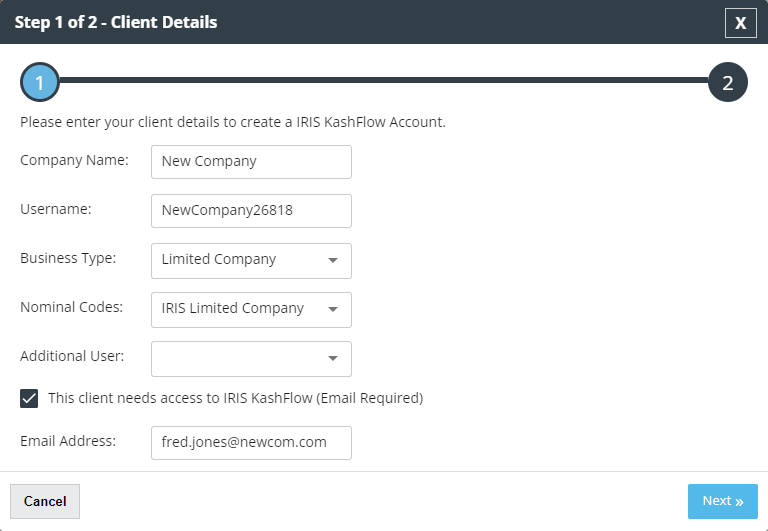
-
Select Next.
-
From the menu, select Who will Pay?:
-
Accountant / Bookkeeper - the Accountant /Bookkeeper can elect to pay on behalf of the client on a license basis. The price will be for a full year of IRIS KashFlow.
-
Select the Package Name and complete the payment options.
-
Select Pay Now.
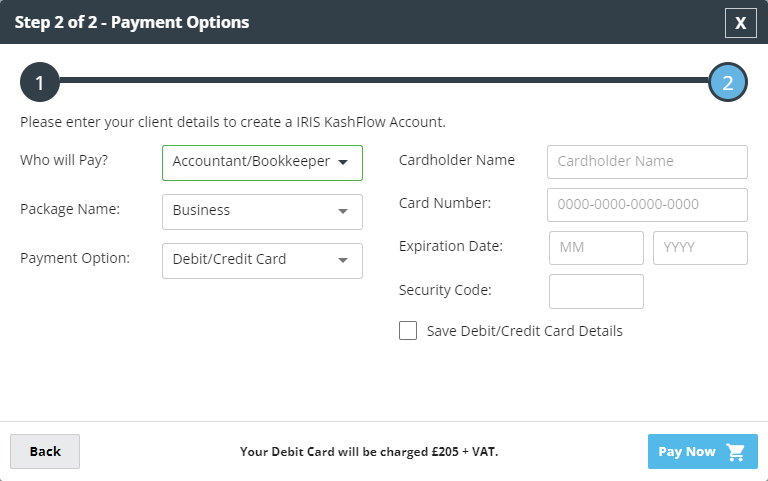
If you have any questions on your licenses, then please give us a call on 0333 003 0156.
-
Client - the client will be responsible for maintaining the IRIS KashFlow subscription themselves. Selecting this option will create a 14-day free trial account for the client. The client can then select their own subscription and billing options.
Visit https://www.kashflow.com/pricing for more details on the pricing plans available.
-
Select Finish.
-
The client IRIS KashFlow account is created and linked to your IRIS KashFlow Connect account.
A basic new client profile is displayed.
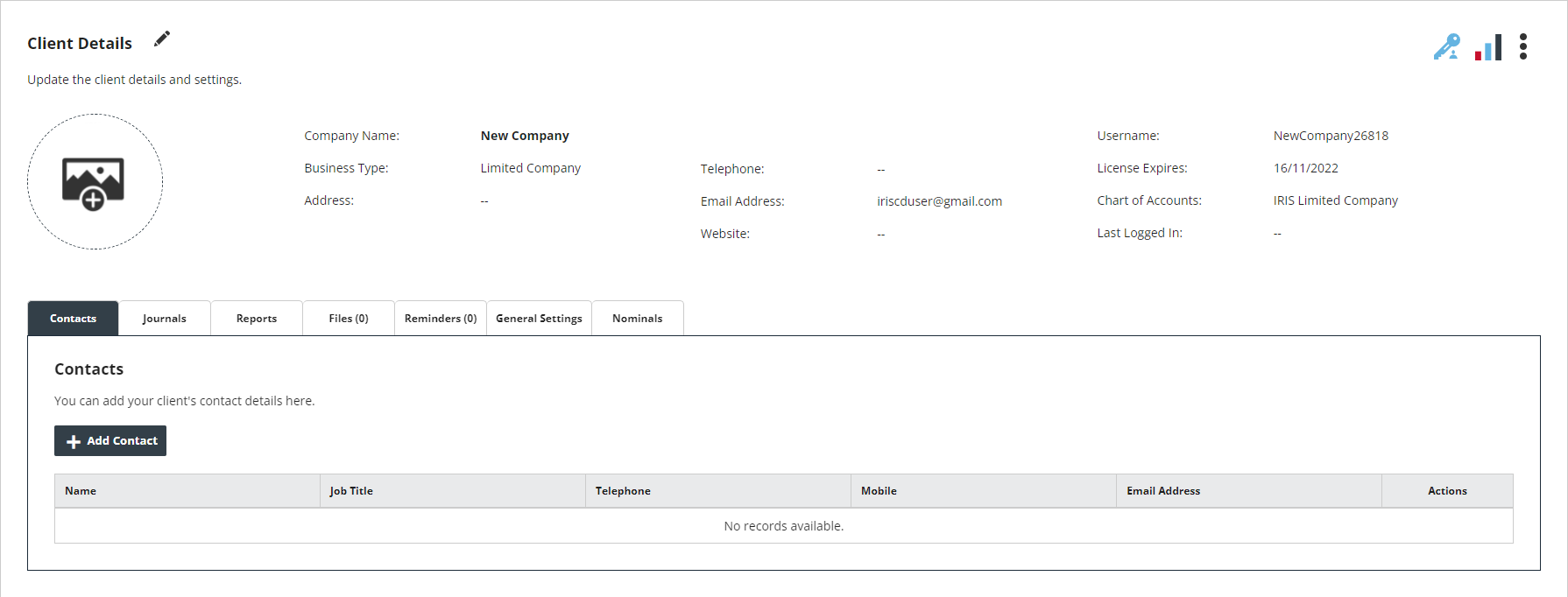
From here you can:
-
Add your client's business details. Select the pencil icon to enter address, phone, email, client code, UTR, CRN and website details.
Address - enter the postcode and click Find address to complete the address fields. Alternatively, click Edit and enter the address manually.
Client code - enter a unique code to represent the client in your system
Company Registration Number (CRN) - enter the 8 character number in either GB012345 or 01234567. This is issued to clients with Limited Company status.
Unique Taxpayer Reference (UTR) - enter the clients 10 digit unique reference number.
-
Add your client's logo. Select logo then select an image to upload.
-
Add additional contacts to the client record.
-
See and add journals quickly.
-
Run your client reports.
-
Share files and documents via IRIS OpenSpace.
-
Set reminders.
-
Edit general settings for the client, such as accounting period, VAT information, and other details.
-
Manage nominal codes.
Additionally, from the client profile you can:
-
Manage client access to the IRIS KashFlow account.
-
Sign in to the client IRIS KashFlow account.
-
Sign in to the IRIS OpenSpace account.
-
Upgrade the client IRIS KashFlow subscription.
-
Detach the client IRIS KashFlow account from your IRIS KashFlow Connect account.
If you have any questions then please contact us at partnersupport@kashflow.com