Set up and enable projects
Before starting to work with projects, you need to enable the function then apply some settings.
-
Go to Settings.
-
From Configuration Settings, select Project Settings.
-
Select Enable Projects.
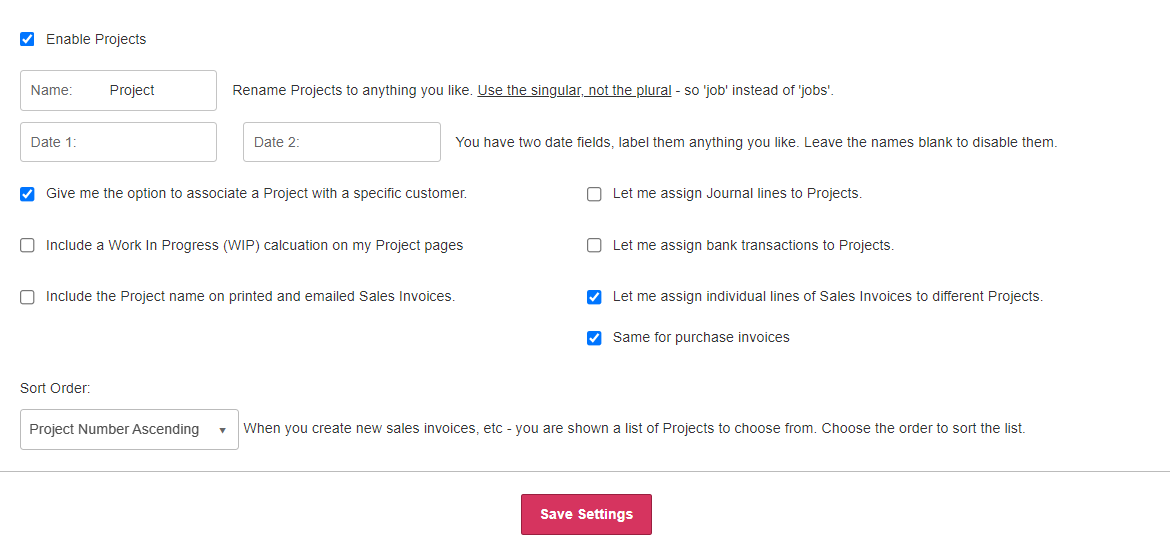
-
By default, the menu option for projects is labelled Projects. Overtype this Name with something you would prefer to use. This must be in a singular form and we'll pluralise it for you. For example, enter
Jobrather thanJobs. -
Two date fields are available in projects. Date 1 represents the start date of the project and Date 2 represents the end date. Change the labels for these fields to make them more meaningful, such as
Job CommencingandJob Targetor leave them blank if you don't want to use them. -
Select the checkboxes for the project options you want to use.
-
By default, projects are sorted by project number. Select a different option from the Sort Order list.
-
Select Save Settings. The Projects menu is then enabled.