Reverse a journal entry
The images and steps in this topic are based on our new design (which you can currently switch on and off). If you haven't switched the new design on, the images may look different.
To ensure your accounts are correctly maintained, journals cannot be deleted. Therefore, if you have raised a journal incorrectly, you will need to reverse it. Rather than manually creating a reversing journal, we do this for you.
-
Go to Journals and select the journal entry you want to reverse.
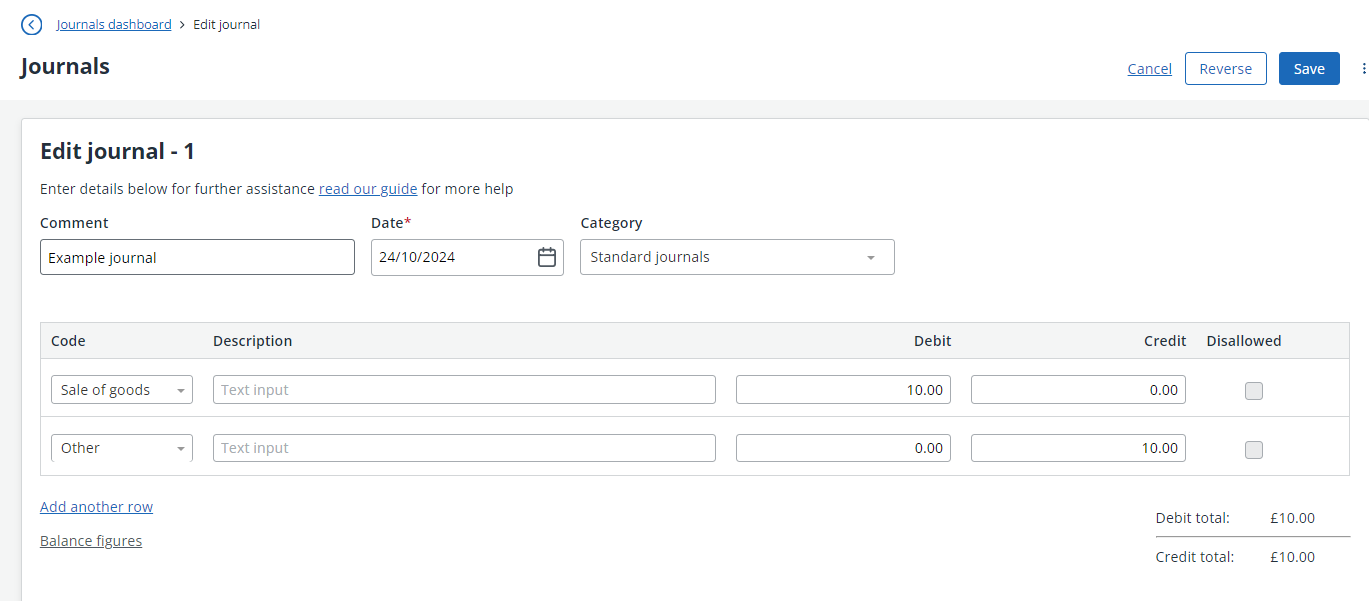
- Select Reverse.
-
Enter the details for the reversal then select Reverse.
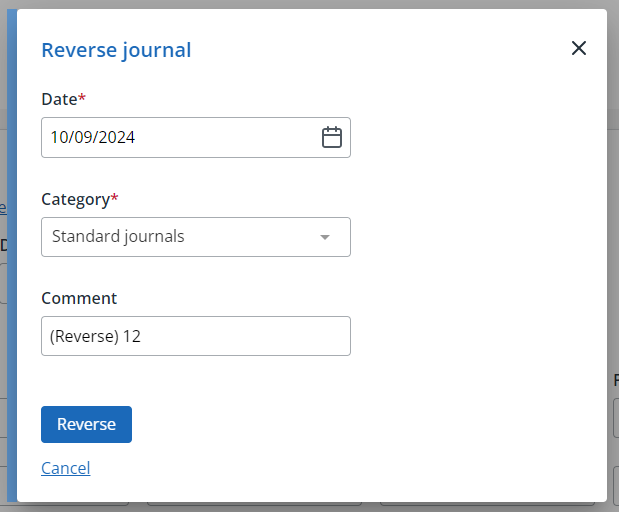 The details for the reversed journal entry are input for you.
The details for the reversed journal entry are input for you. -
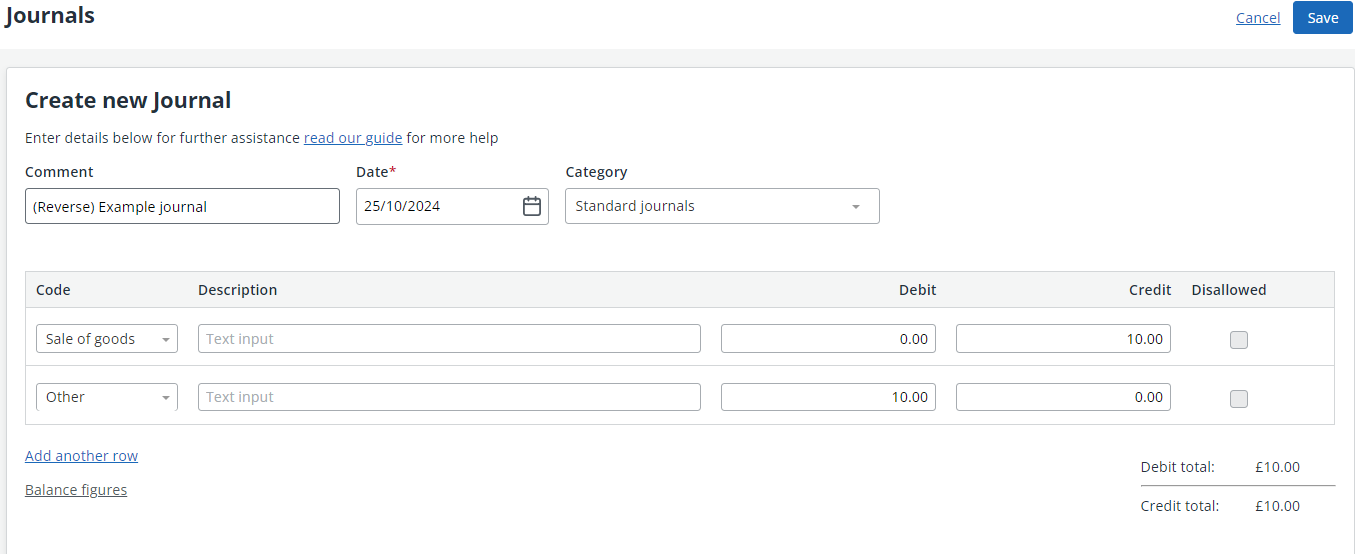 Select Save.
Select Save.