Enable Journals
By default, Journals is switched off.
-
Go to Account settings.
-
From Lists, select Chart of Accounts.
-
Scroll to the end of the list and select Show advanced configuration options.
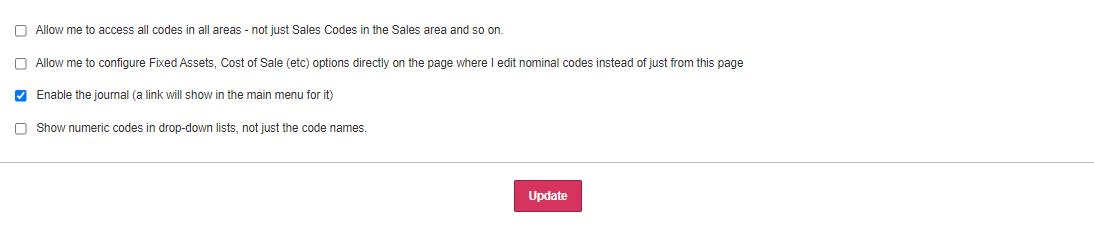
- Select Enable the journal together with any other options.
- Select Update.
Journals will then be added to the menu.