Download bank transactions to CSV
The images and steps in this topic are based on our new design (which you can currently switch on and off). If you haven't switched the new design on, the images may look different.
Download all transaction data for a bank account as a CSV file.
-
Go to Banking > Banks.
-
From the Actions (3 dots,
) menu select Download CSV.
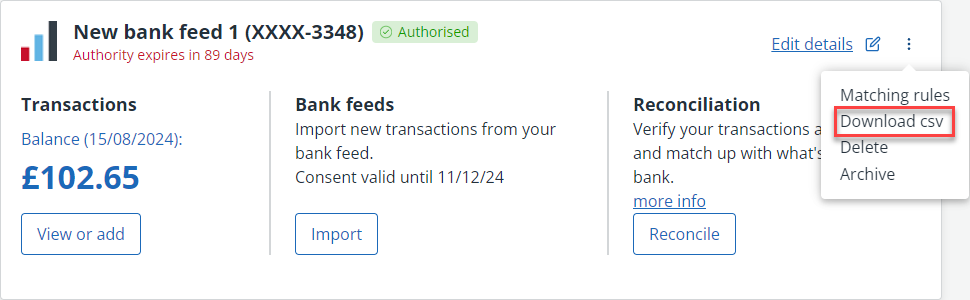
- Select the Start and End date you want to cover.
- Choose to list the transactions in date ascending or descending Sort order.
- Select Download CSV.