Prevent duplicate purchases
To reduce the risk of duplicate invoices, you can prevent the same supplier reference being used as follows:
-
Go to Settings. (If you've switched to the new design, select your initials, then Account Settings.)
-
From Configuration Settings, select Purchase Options.
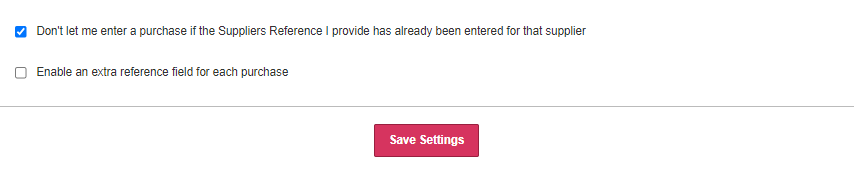
-
Select Don’t let me enter a purchase... then select Save Settings.