Nominal codes
A chart of accounts is full list of all the financial codes (or nominal codes) used in your business. Each transaction recorded is posted to a nominal code. This allows you to break down the transactions made during a specific period, into various categories and sub categories.
We provide a default set of nominal codes for you to use, but you can add more sales or purchase codes.
Add nominal codes
-
Go to Settings. (If you've switched to the new design, select your initials, then Account Settings.)
-
From Lists, select Sales Codes or Purchase Codes.
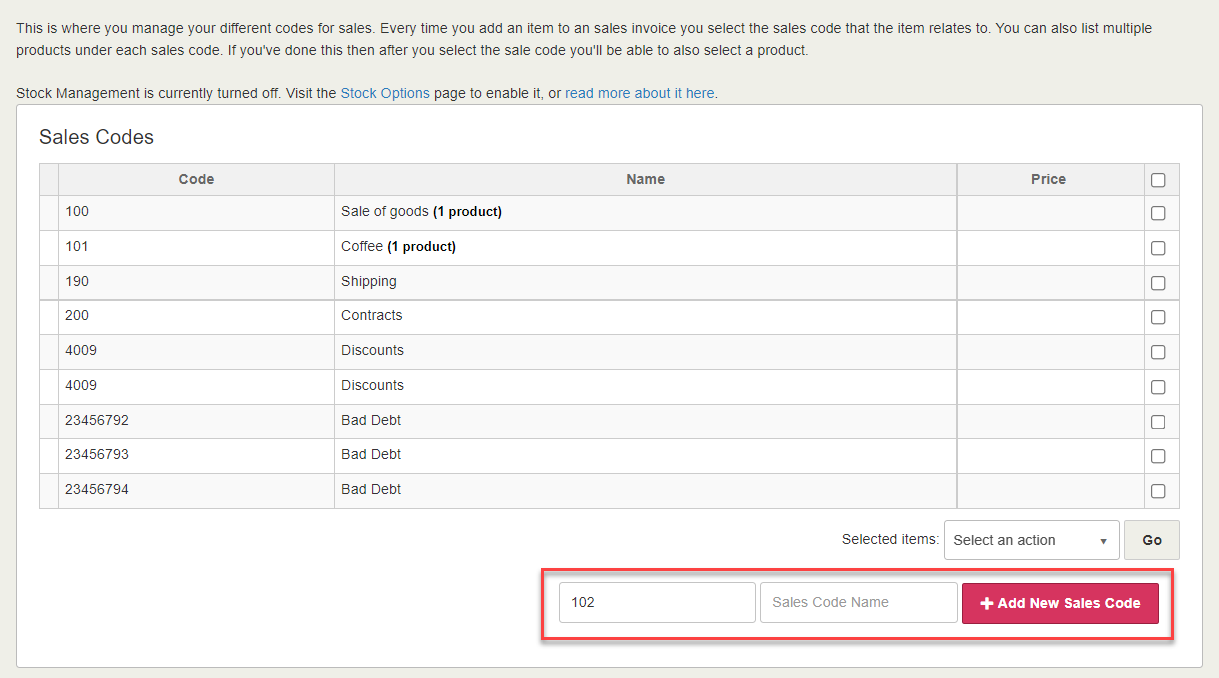
-
Enter the code and code name, then select Add New Sales Code (or Add New Purchase Code).
Nominal codes list
The following list includes some suggested nominal codes that you can use in your business:
| Code | Description |
| 4009 | Discounts |
| 4200 | Sale of Assets |
| 4902 | Commissions Received |
| 4905 |
Distribution and Carriage |
Codes in the Purchase area would generally include:
| Code | Description |
| 5100 |
Carriage |
| 5101 |
Import Duty |
|
4902 |
Commission Received |
| 6002 |
Sub contractors |
| 6002 | Sub contractors |
| 6100 |
Sales Commissions |
| 6201 | Advertising |
| 7100 |
Rent |
| 7102 |
Water Rates |
|
7103 |
General Rates |
| 7104 |
Premises Insurance |
|
7200 |
Electricity |
| 7201 |
Gas |
| 7303 |
Vehicle Insurance |
| 7304 |
Miscellaneous Motor Expenses |
| 7400 |
Travel |
|
7401 |
Car Hire |
| 7402 |
Hotels |
| 7403 |
Entertainment |
| 7500 |
Printing |
| 7501 |
Postage |
| 7502 |
Telephone |
| 7504 |
Office Stationery |
| 7505 |
Books |
| 7600 |
Legal Fees |
| 7601 |
Accounting Fees |
| 7603 |
Professional Fees |
| 7801 |
Cleaning |
| 7803 |
Premises Expenses |
| 8201 |
Subscriptions |
| 8202 |
Clothing |
| 8203 |
Training |
| 8204 |
Insurance |
| 8205 |
Refreshments |