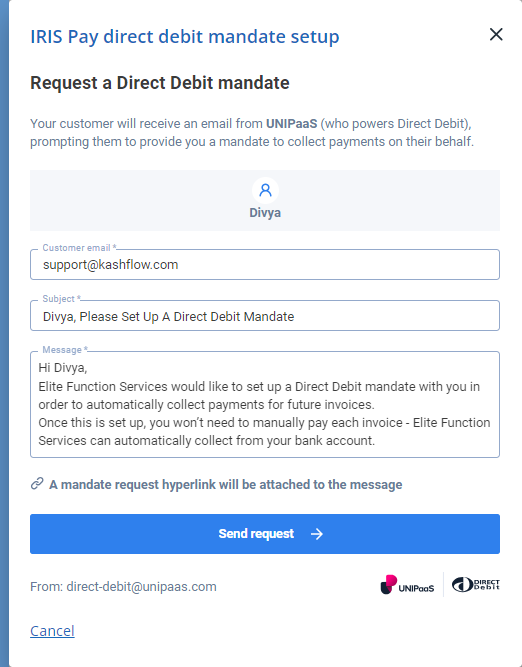Create a direct debit mandate from a new invoice
Direct debit is an easy and convenient way to collect payments from your customers, saving both time and effort in chasing payments. With IRIS Pay you can quickly and securely set up direct debit mandates, straight from creating an invoice.
-
Create an invoice for in the usual manner.
-
From the IRIS Pay invoice widget select Request Mandate.
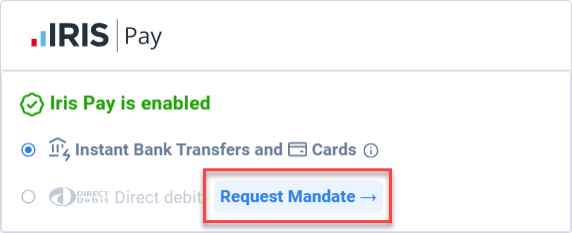
-
If you've already saved the customer's email address, it will be automatically entered into the form. If not, you'll need to enter it manually.
-
The subject and message fields will be automatically completed, but you can customise the text if you wish.
-
Select Send request. The customer will receive an email from direct-debit@unipaas.com with links to complete the direct debit set up.
-
The mandate request has been successfully sent form displays.
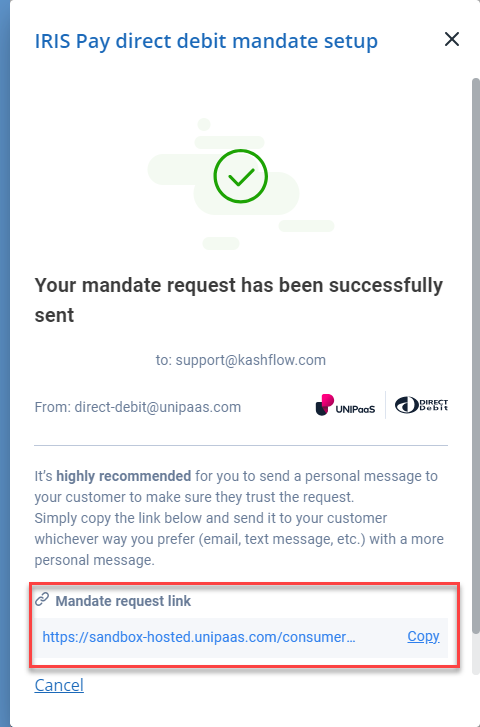
-
The customers mandate status will update to Sent while awaiting action.
View the status of your requests and manage mandates in the IRIS Pay portal.