Delete a customer
You should only delete a customer if you do not want to retain their associated invoices. If you no longer deal with the customer, but want to retain their financial data, archive them instead.
-
Go toSales> Customers, then select the required customer.
-
From theActions(3 dots) menu selectDelete.
-
A warning message is displayed.
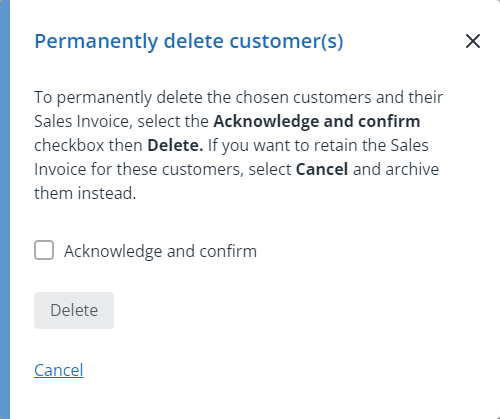
-
If you are sure you want to delete this customer, select todelete, then selectDelete.