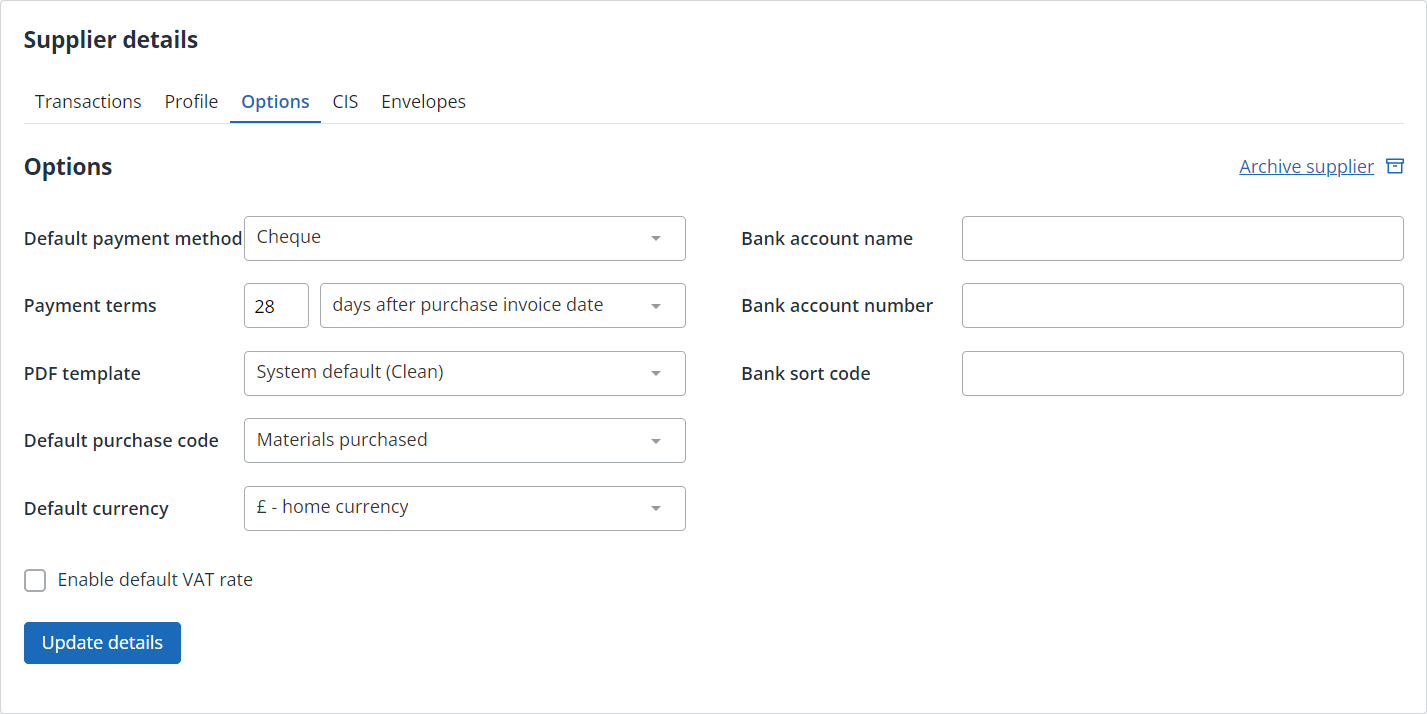Set supplier options
The Options tab is used to set up how you will pay this supplier, such as bank details, payment terms, etc.
-
Go to Purchases > Suppliers, then select the supplier.
-
Select the Options tab.
- Complete the banking information for the supplier together with the Default Payment Method and Payment Terms.
- Select the Default Purchase Code to be used for this supplier.
-
Select a PDF Theme from the list. PDF themes are used to customise your documents including logos, images, font sizes, colour, etc. If you have created a new theme, select it from the list.
-
Select the Default Currency for this supplier if different from the default for our business.
-
If desired, select Enable default VAT rate and set a rate. This overrules any VAT rates applied to individual purchase and product codes used by this supplier.
-
Select Update details.