Mileage Tracker
This functionality is only available once you have switched to our new design.
Please read 'Take a look at our new design' for further details.
The Mileage Tracker helps you manage business trips and track mileage. You can quickly add trips, track expenses by individual, and visualise your costs.
Mileage Overview
To view your Mileage Overview go to Purchases > Mileage.
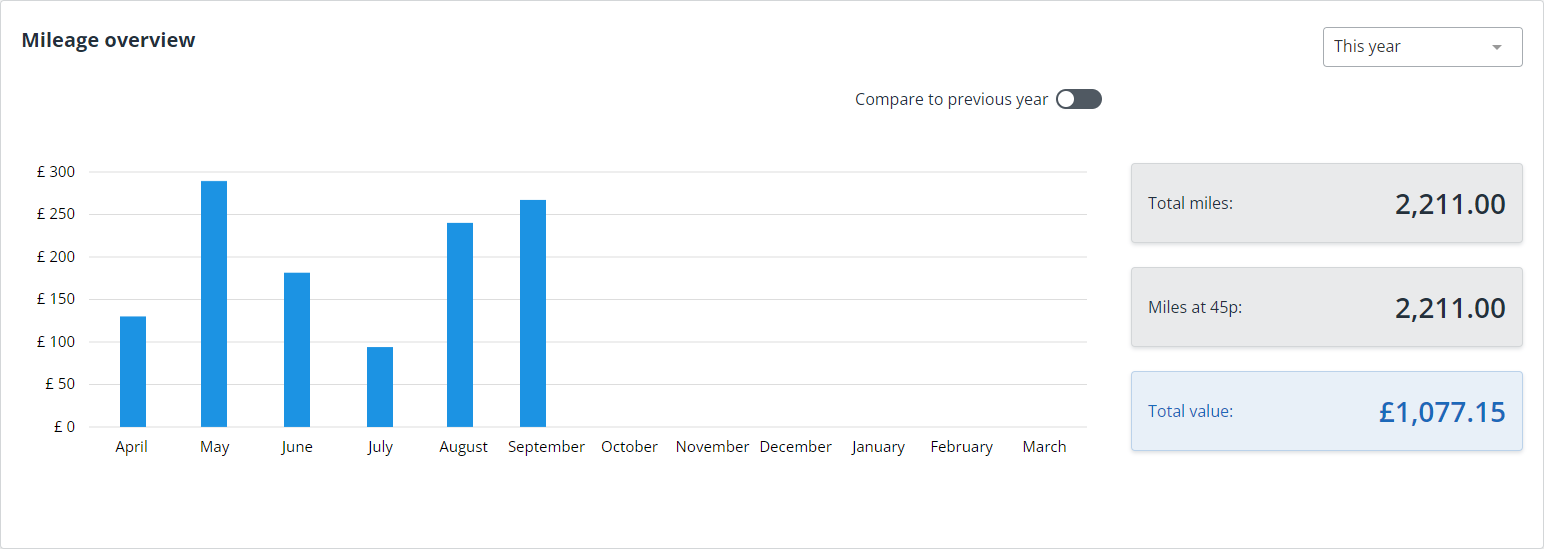
Quickly visualise your mileage expenses with Total miles, Miles at £0.45 and Total value breakdown.
Select Compare to previous year to add a comparison the last period.
View your historical expenses by selecting the period from This year.
Trip List
To view your Trip List go to Purchases > Mileage.
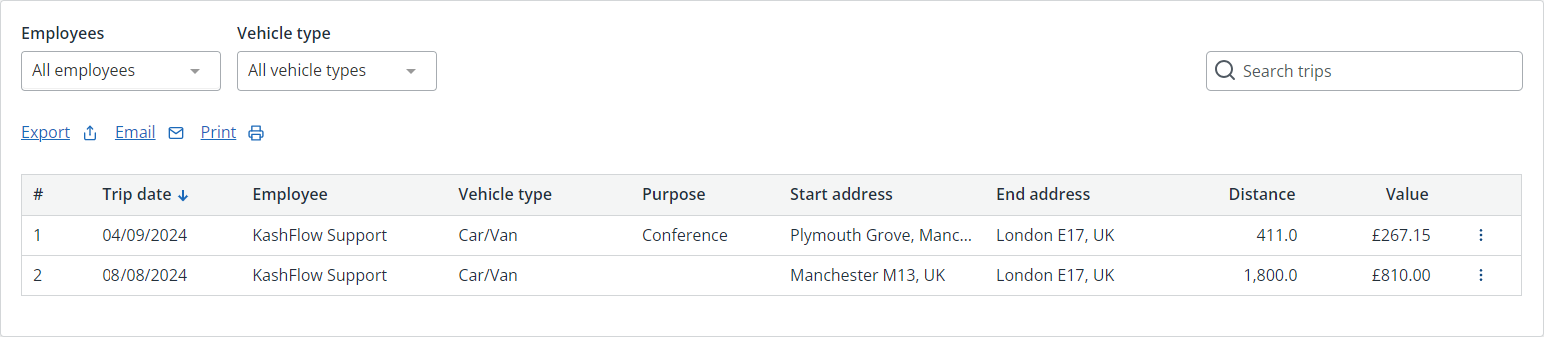
All your saved trips are listed here. You can search and filter by employee or vehicle type. Export the list as a CSV file, email it, or print the results of your search or filter.
From the Actions (3 dots, ) menu Copy or Delete saved trips
Add employee
To add an employee for mileage tracking:
-
Go to Purchases > Mileage.
-
Select Manage employees.
-
Select Add employee.
-
Enter the Employee Name.
-
Select Save.