Using your dashboard
Your dashboard is your home page for IRIS KashFlow. It shows information about your business in a number of widgets split across two columns. Each widget contains specific business information that also allows you to quickly link to the applicable area of the software.
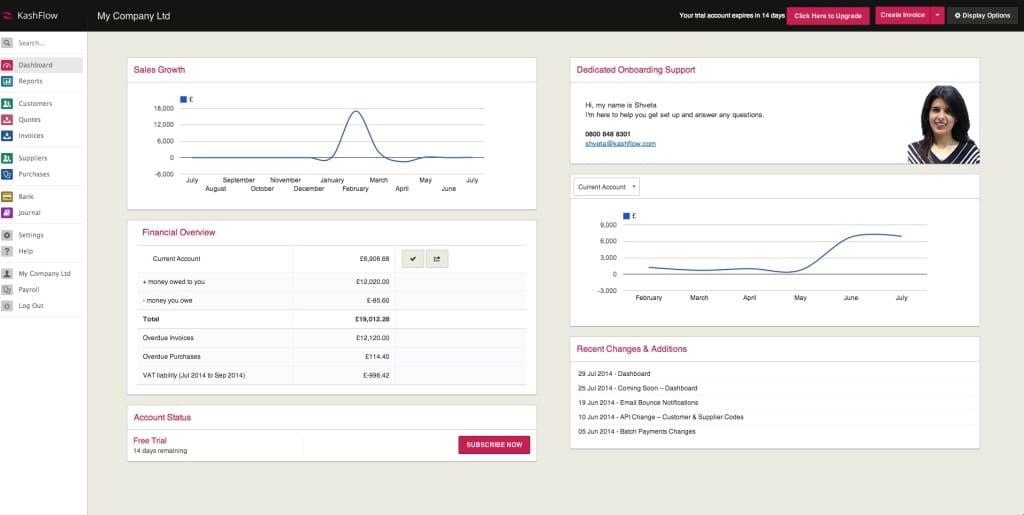
You can change the order of the widgets by dragging and dropping them to their new location.
You can choose which panels to show on your dashboard by going to Settings then selecting Display Settings.
You can access the most commonly used actions from the list at the top of the dashboard.

Find out more about all the available dashboard widgets.