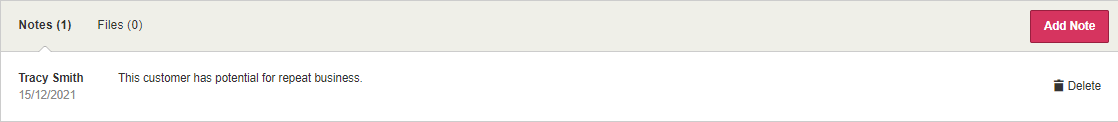Add internal notes to documents
You can add an internal note to any document that you create (quote, purchase order, purchase receipt or invoice). Notes will not be visible to customers or clients. The method for adding notes is that same of all the types of document you can create.
If you want to add notes that are visible to customers or suppliers, you will need to add comments to the applicable document.
-
Open the document you want to add the note to.
-
In the Notes section select Add Note.
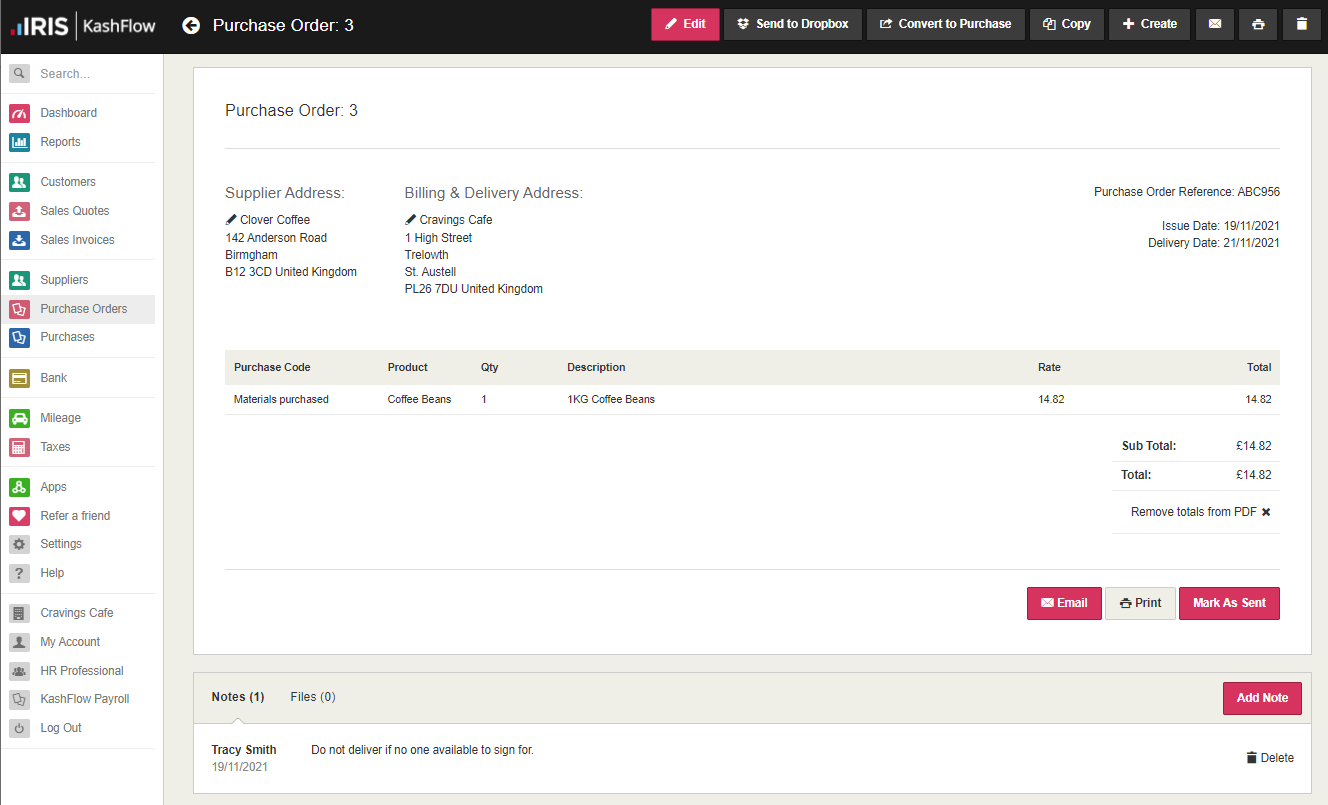
-
Enter the note text, then select Save.

The note is displayed in the Notes section.