Repeat transactions
If you have transactions that occur on a regular repeating basis then you can configure IRIS Kashflow to automatically create these on the appropriate date.
Create a repeat transaction
-
Go to Banking > Bank.
-
From the Actions (3 dots,
) menu select Repeat transactions.
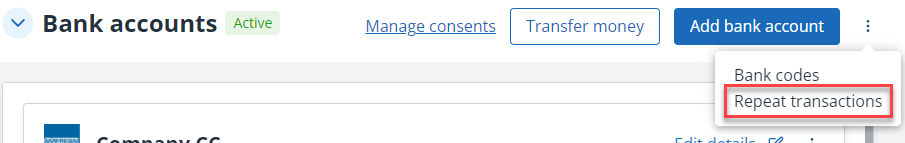
-
Select Add repeat transaction.
-
Select Money In or Money Out to set it as a credit or debit, respectively.
-
From the list, select which Bank Account the transaction will affect.
-
Select the bank code Type for the transaction.
-
If this transaction is associated with a Project, select it from the list.
-
Enter the transaction Amount.
-
If the transaction is subject to VAT enter the VAT Amount or select the VAT rate, otherwise leave as N/A.
-
Record any useful narrative Comment for the transaction. For example “Bank interest”.
-
Select Disallowed if this transaction cannot be claimed for tax purposes. This is relevant for SA103 reporting.
-
Select the Frequency and Duration of the repeating transaction to occur.
-
Select Save to create the new transaction.