Create and manage journal templates
You can create journal entries from templates with predefined nominal codes, allowing you to just add the values.
Create a new template
-
Go to Journals and select Create a new template.
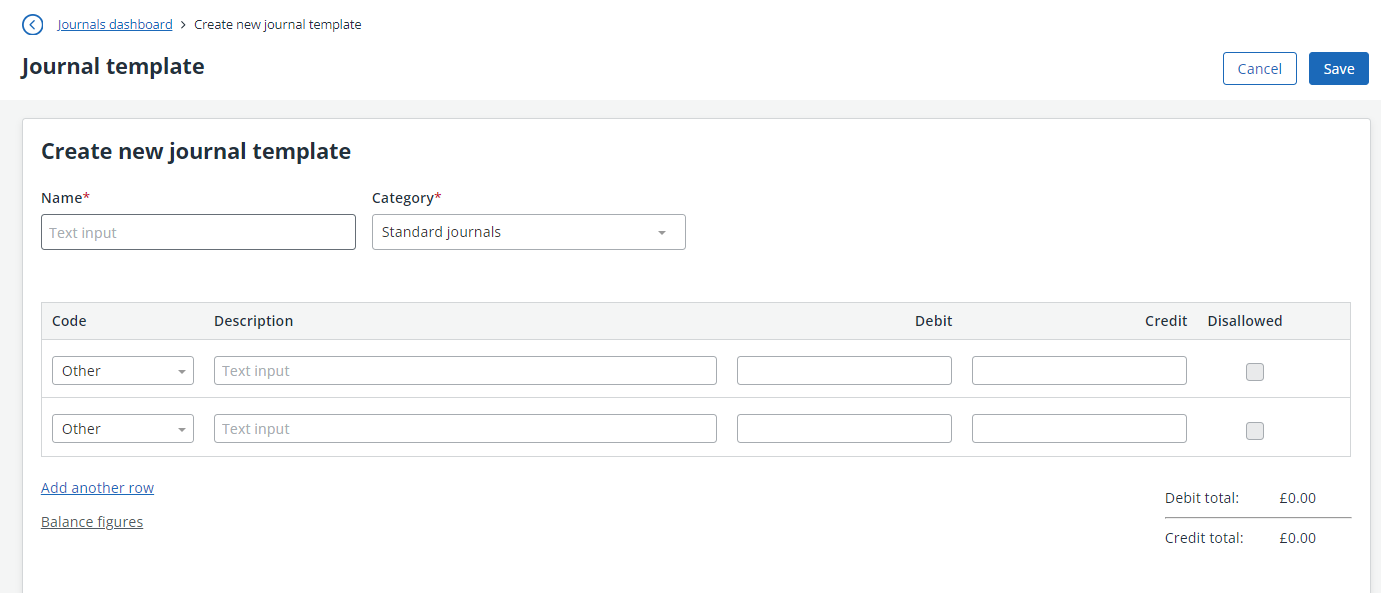
-
Enter the template details and select save.
The template will then be available to select when creating a journal entry.
Create template from journal entry
When creating a journal entry or editing an existing one, select Save as template.
Edit a journal template
To edit an existing journal template, go to Journals > Journal templates. Select the required template, make the changes, then Save.
Delete a journal template
Templates are no longer linked to their related journal entries, so they can be deleted without having an impact on entries.