Download bank transactions to CSV
Download all transaction data for a bank account as a CSV file.
-
Go to Banking > Banks.
-
From the Actions (3 dots,
) menu select Download CSV.
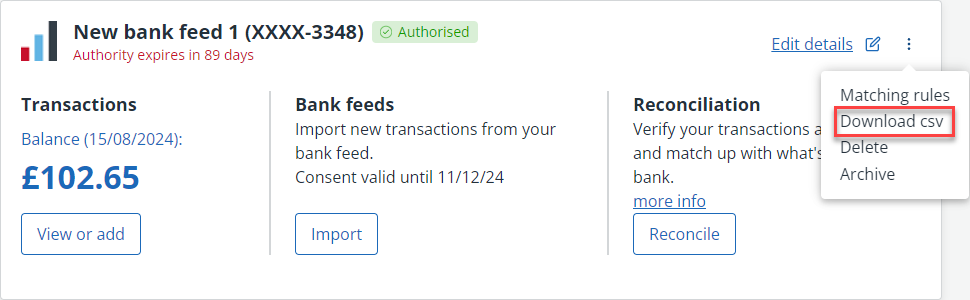
- Select the Start and End date you want to cover.
- Choose to list the transactions in date ascending or descending Sort order.
- Select Download CSV.