 |
 |
 |
 |
Log on to PTP Tax Platform and select the client.
Click the Client Tax Returns tab, select the relevant Tax Return then click the View Tax Return option.
Click the Fanned Pages icon within the Capital Gains Summary section then click View.
Select the Access to Details option to access the Capital Gains screen.
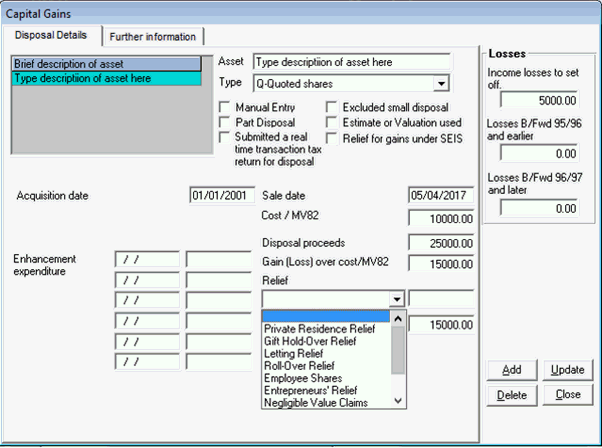
Select the Asset from the list on the left.
Select a relief type within the Relief drop down box then enter the total amount of relief to be claimed in the box to the right of this and click Close.
Click Yes to save the changes. This will automatically populate the appropriate 3 letter code in box 8,20, 28 or 36, whichever applies based on the type of gain.
Please note there are categories for Multiple Gains and Other Claims which may be selected and full details entered in the text box which appears.
Select Page 4 and enter a note regarding the type of relief (s) being claimed within box 54.