 |
 |
This topic explains the process of activating the PTP Accounts Production
Licence.
New or existing customer will always receive an email containing the licences details needed to input the information, usually attached as a pdf file.
Please ensure you are up to date with the latest version of PTP Accounts Production to avoid technical issues.
Launch PTP Accounts Production.
From the menu bar select Setup then select Licence Details.
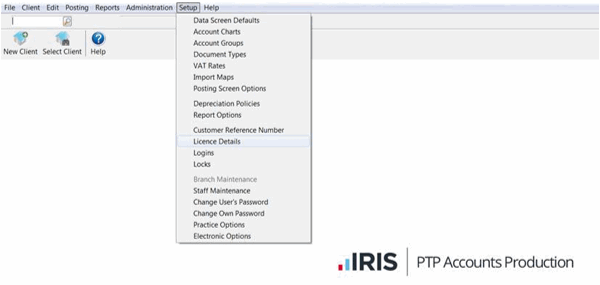
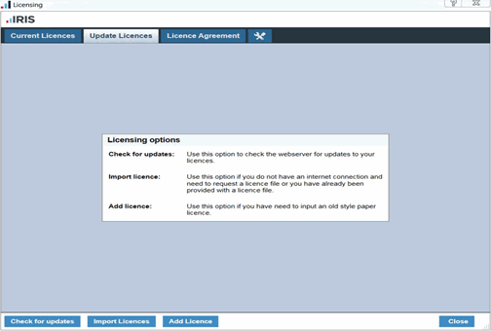
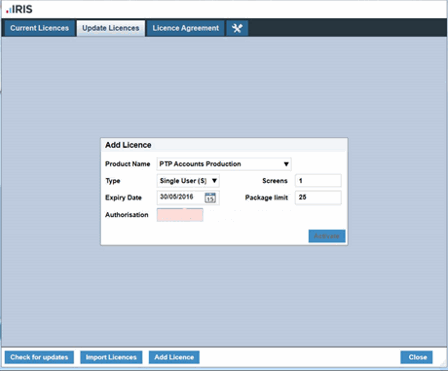
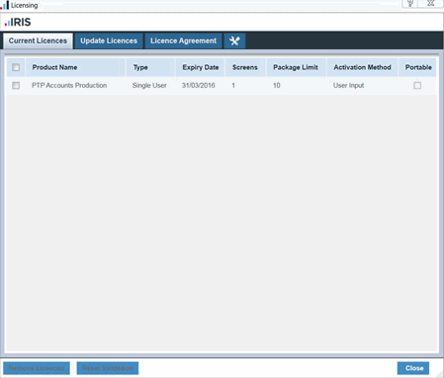
PTP Accounts Production are moving to Web licencing. Instead of inputting manual codes, you can check for updates in Update Licences within Licences Details:
Click Check for updates (bottom left of the screen).
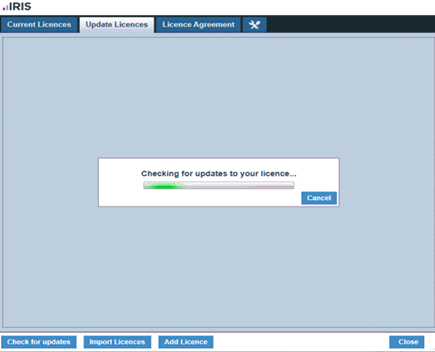
Select the products to licence and click Activate (bottom right).
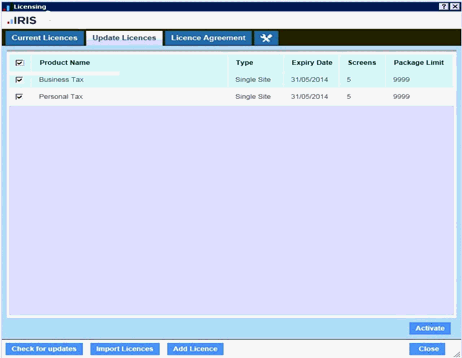
Accept the Licence Agreement and click Continue.
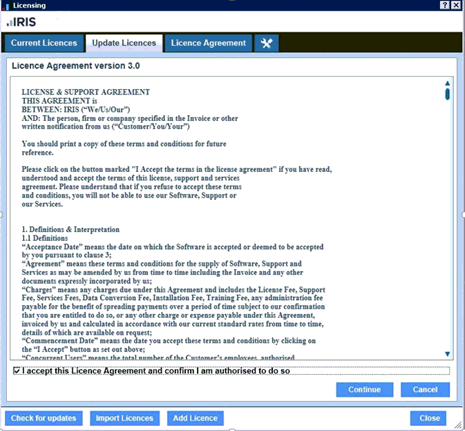
If you have any issues or have not been able to successfully activate your licences please do not hesitate to contact us on 0844 815 5551 and select option 4.