 |
 |
Open PTP Tax Platform and select the client.
Select the Client Tax Returns tab, select the relevant Tax Return then click View Tax Return.
Click the Fanned pages icon within the Capital Gains Summary section.
Either click View to access the existing pages or click Add to enter new pages.
Click Access to details to open the Capital Assets screen:
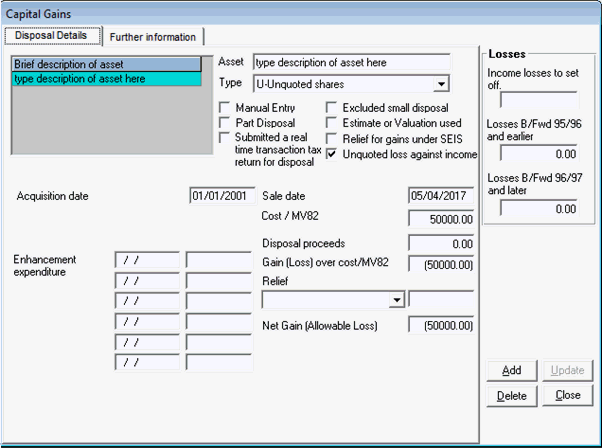
Click Add and enter the asset description and select the Type U-Unquoted shares.
Enter the date of purchase and sale then enter the Cost and Proceeds.
Select Unquoted loss against income.
Click Save and close out of the Access to Details screen.
Enter the amount of loss which can be offset against other income within box 41 on page CG2.
When closing out of the CGT pages the following message displays.
Click OK and the Access to Details screen will open automatically.
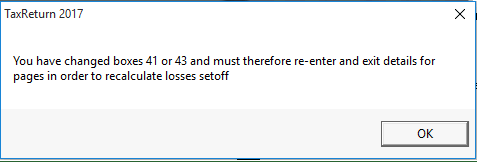
Click Close (provided there are no further changes to be made).
Box 47 for Losses available to be carried forward will have updated to take account of the amount being offset in box 41.