 |
 |
PTP will connect to HMRC and retrieve data on the current client every time Retrieve HMRC Data is selected.
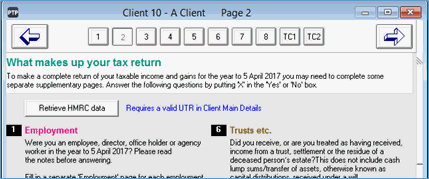
Once the option is selected you are able to choose specifically which of the sets of data you wish to retrieve.
Before this feature can be used for the first time you will need to grant PTPauthorisation to access taxpayer information, once granted authentication will remain in place for 18 months.
Click the links below to jump to a particular section:
Step 1 – How to setup this feature
Step 2 – What data is available and how is it displayed
First time access requires you to enter your agent credentials and 2 step verification on these.
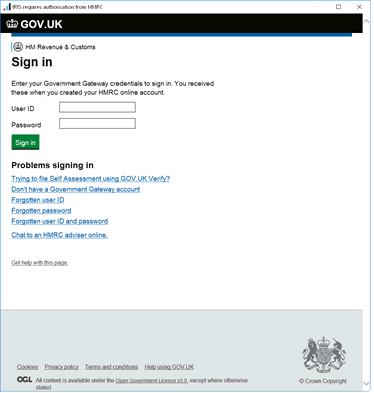
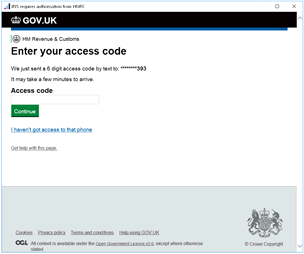
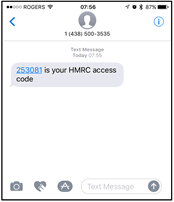
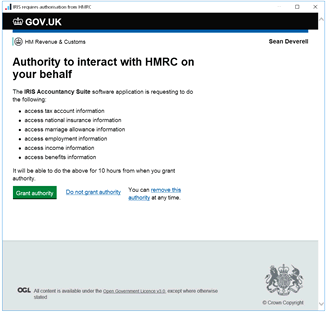
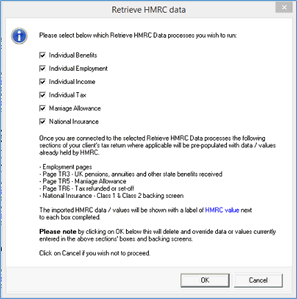
*HMRC returns a list of employer names and PAYE references for the individual for that specific tax year.
PTP will automatically create the employment record if it does not already exist.
PTP will warn users if it is not able to match the HMRC data to existing PTP records.
*HMRC will return the earnings and tax deducted for each employment that has been matched in PTP.
The values returned will overwrite any existing entry in PTP.
*HMRC will return benefits received for each employment that has been matched in PTP.
The values returned will overwrite any existing entry in PTP.
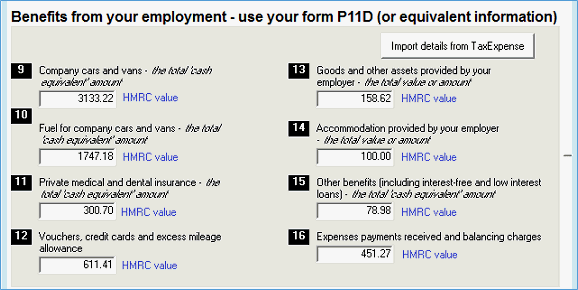
HMRC will return a Class 2 NIC figure due for the year.
PTP will calculate the equivalent value using information already contained within the software.
For class 2 NIC to be returned the client must be recognised on the HMRC system as Self-Employed otherwise a value will not be returned.
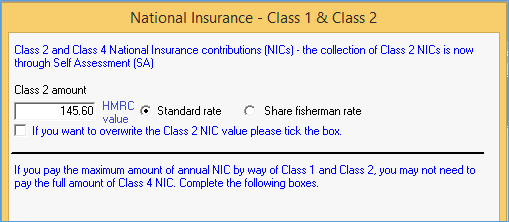
*HMRC will return income received and tax deducted on various pensions and state benefits.
The values returned will overwrite any existing entry in PTP.
HMRC will return a client’s marriage allowance status with either Recipient, Transferor or Not Applicable.
PTP will present a warning if HMRC returns a value but the client is not showing as married in the software.
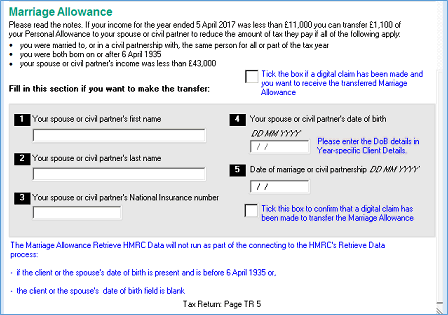
*Data will only be returned when it has been through a reconciliation process at HMRC. Marriage Allowance claims and Class 2 NIC values should be available immediately at the start of the tax year. However Employment details, benefits and pensions will not be available until after the reconciliation process, which HMRC say will be after June each year.