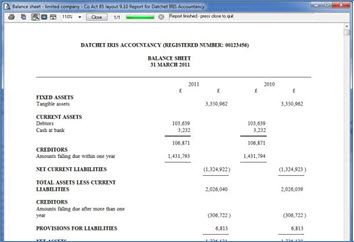This topic explains how to enter the Company Registration Number within Accounts Production and how to display this on the Balance Sheet of the Accounts.
The requirement of the Companies Act 2006 is to print the Company Registration Number either on the Balance Sheet, Audit Report or Report of the Director.
From the Accounts Production toolbar, select Client | View
The Business Client Maintenance screen displays. Enter the Registration number.
Click Save.
Click Close.
Select Edit | Data Screens
The following screen displays.
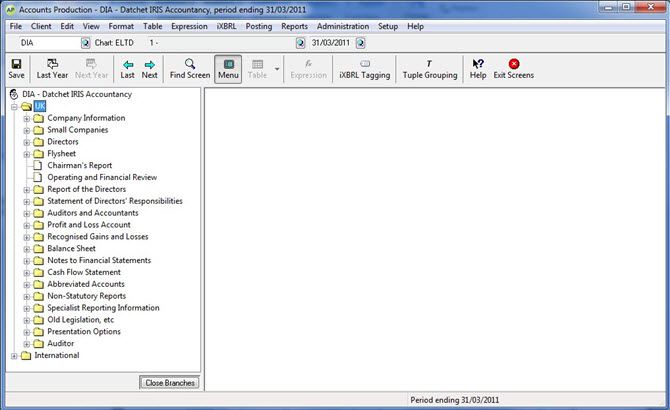
The following screen displays.
Select Please tick the box to refer to the Registered Number along with the client name in the report headers box.
Click Save.
Click Exit Screen.
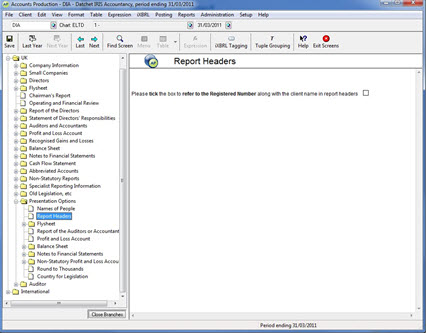
The Company Registered Number will now display on ALL pages as a Report Header.