 |
 |
 |
 |
This topic explains how to enter Accountant or Auditor details using the Accounts Production module.
The following screen displays.
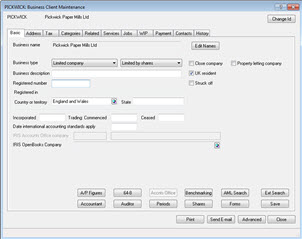
The following screen displays.

If the same details are to be used for the Accountant and Auditor, select the Also use this option for the client’s auditor option.
The following screen displays.
This screen can also be accessed by selecting, Setup | Practice Options
Select the Agent tab.
Enter the Accountant/Auditor details in the relevant fields and click OK.
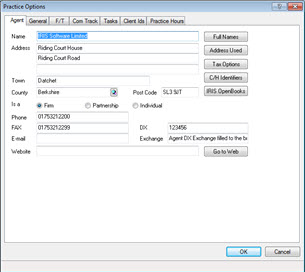
The Client Accountant Options screen displays, click OK.
The Business Client Maintenance screen displays, click Save and Close.
The following screen displays.
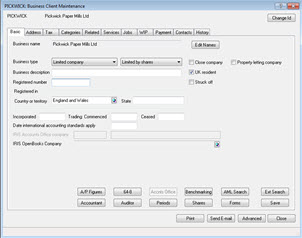
The following screen displays.
Select the Alternative accountant option.
Click the magnifying glass next to Alternative accountant.

The following screen displays.
If the Accountant/Auditor is not in the list click New.
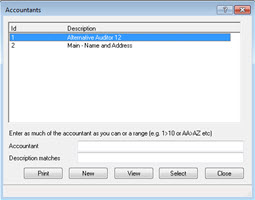
The following screen displays.
Click OK.
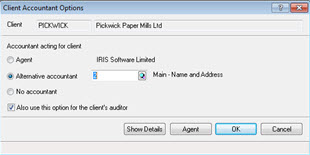
The Business Client Maintenance screen displays, click Save.
Click Close.