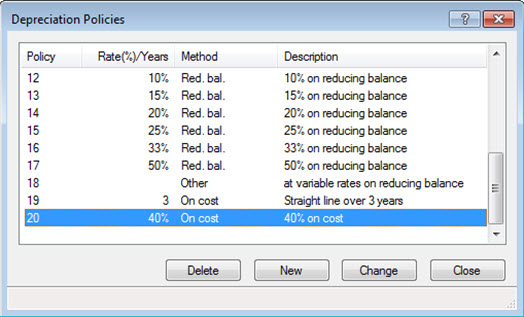This topic explains how to add a new Depreciation Policy within the Accounts Production module.
The following screen displays.
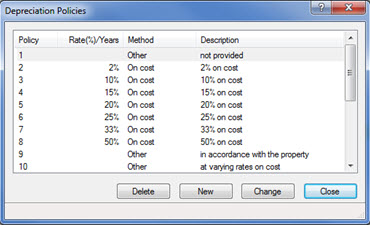
The following screen displays.
The Index Number is automatically generated by IRIS.
Select the Method from the drop-down list, for example, Straight line on cost.
Enter the Annual rate (%) or complete the Over Years field, for example, 40%.
Click into the Description field, this field will automatically be populated.
Click OK and Cancel (if no further Depreciation Policies are required).
If a further Depreciation Policy is required, repeat steps 3 to 6.
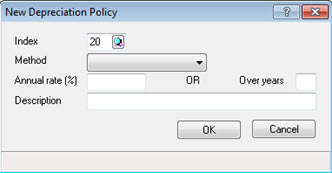
The following screen displays listing the new policy.