 |
 |
 |
 |
This topic explains how to change the description, currency, accounting standard and/or the date of a post file within Accounts Production.
Please ensure that an Extract of the client is taken by selecting Client | Extract, prior to following this topic; this can be used as a backup. For further information on how to take an extract of a client, from the Accounts Production toolbar select, Help | Help | Quick Guides | Extract / Replace
The following screen displays.
Highlight the relevant client and click Entries.
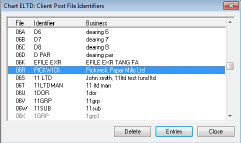
The following screen displays.
Highlight the relevant post file and click Change.
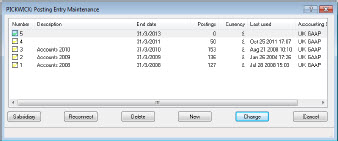
The following screen displays.
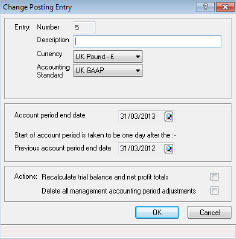
The following screen displays.
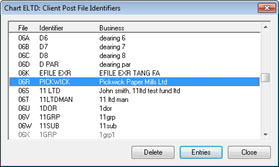
The following screen displays.
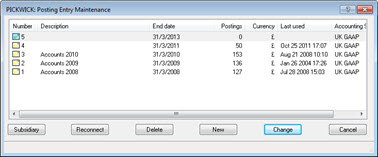
The following screen displays.
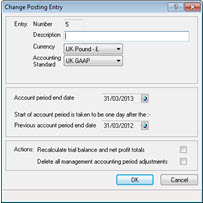
The following dialog displays.
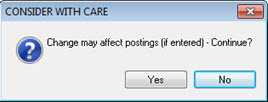
The following screen displays.
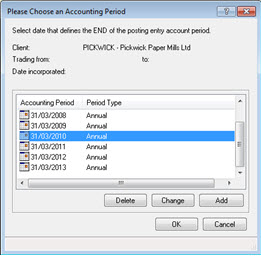
The following screen displays.
In the New year-end date field, amend or add the date.
Deselect the Enter extended / shortened period details for Company Secretarial option.
Click OK.
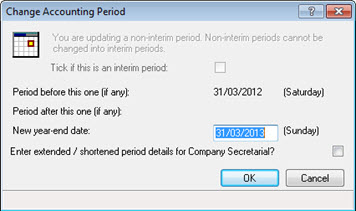
The following screen displays.
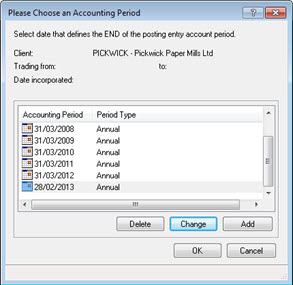
The following screen displays.
