 |
 |
This topic explains how to restore a PTP TP/CT database using the PTP Database restore process.
The default path is C:\PTP\PTPData\Platform\BACKUP\* (* denotes the day of the week folder).
The backup process should automatically locate the path to the backup file to be restored, there is no requirement to browse to this location.) Also the restore process restores both TP/CT at the same time
Click the Spanner icon.
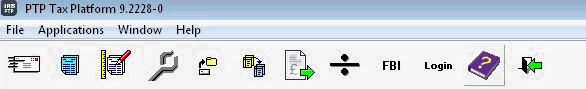
Select Restore from *.* Quick backup copy (*.* denotes the day of the week you wish to restore from).
Click Run Option.
Restore in progress:
You now able to access PTP and see the restored information.